VBA – Unhide All Worksheets
Written by
Reviewed by
In this Article
Unhide All Worksheets in Workbook
The following is a macro to unhide all worksheets in a workbook.
Sub UnhideAll()
Dim WS As Worksheet
For Each WS In Worksheets
WS.Visible = True
Next
End SubIf you suspect there are hidden worksheets in a workbook, follow these steps to check for hidden sheets:
1. Open the VB Editor (ALT + F11)
2. In the Project Explorer, expand the Project for your workbook
3. Expand the Excel objects for your workbook
Do you see more sheets listed in the Project Explorer than appear in your workbook?
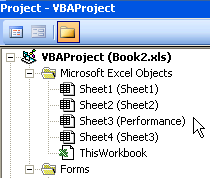
If the answer is Yes, it’s most likely because one or more sheets are hidden.
VBA Coding Made Easy
Stop searching for VBA code online. Learn more about AutoMacro – A VBA Code Builder that allows beginners to code procedures from scratch with minimal coding knowledge and with many time-saving features for all users!




