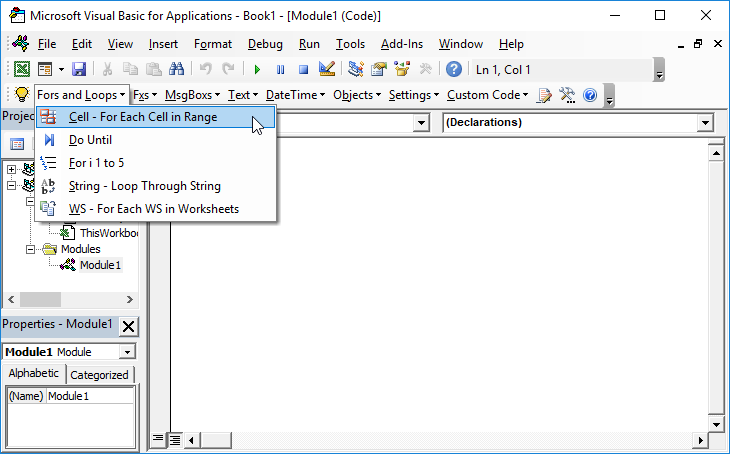VBA – Select Every 5th Row
Written by
Reviewed by
Select Every 5th Row
Imagine that we have 20,000 rows of data in an Excel spreadsheet:
However, what about if you wanted to cut this data down such as take every 5th row ? This article shows how it can be done. The Row() function gives the number of each row:
The Mod Function allows us to perform modulo arithmetic:
=Mod(Number,Divisor)Gives the remainder when “Number” is divided by “Divisor”. So for example:
=Mod(28,5)Will give 3 the remainder when 28 is divided by 5.
So we can look at the row number and see what happens when we perform modulo arithmetic on it:
=IF(Mod(Row(),5)=0,1,0)i.e consider the remainder when the row number is divided 5. If the remainder is 0 then put a 1 in the cell otherwise put a zero. For convenience I have hardcoded the row numbers in the above table . Now we insert additional column to work out when this happens. The formulae will be the modula formulae as above:
We see that rows that have row numbers that are divisible by 5 have modulo 1. If we now FILTER the data to show only the 1’s:
If we now select Visible Cells only and then copy this data only, we have our subset of our data.
VBA Coding Made Easy
Stop searching for VBA code online. Learn more about AutoMacro – A VBA Code Builder that allows beginners to code procedures from scratch with minimal coding knowledge and with many time-saving features for all users!