VBA Dynamic Array (Redim & Redim Preserve)
Written by
Reviewed by
In this Article
This tutorial will demonstrate how to use dynamic arrays (redim and redim preserve) in VBA.
Dynamic Array
Dynamic Arrays are arrays that can change sizes (as opposed to static arrays, which are static).
To declare a dynamic array, you declare the array, but omit the array size:
Dim strNames() As StringThen, before you can assign values to your array, you must use the ReDim Statement to set the array to your desired size:
ReDim strNames(1 to 3)Now, anytime you want to change your array size, simply use ReDim (or ReDim Preserve as we’ll learn about below).
Dynamic Variant Arrays
Note: Variant Arrays are a little different. With variant arrays, you don’t need to set the array size with ReDim before assigning values.
Sub TestArray()
'declare the variable
Dim varNames() As Variant
'populate the array
varNames() = Array("Fred", "Wilma", "Barney", "Betty")
'return the values
MsgBox Join(varNames, ",")
End SubRedim vs. Redim Preserve
The ReDim statement resizes an array, clearing all existing values.
The ReDim Preserve statement resizes an array, keeping (“preserving”) all existing values.
Using ReDim
In practice, resizing an array with ReDim looks like this:
Sub TestReDim()
'declare the string array
Dim strNames() As String
'resize the string array to be able to hold 3 values
ReDim strNames(1 to 3)
'populate the array with 3 names
strNames(1) = "Mel"
strNames(2) = "Steve"
strNames(3) = "Bob"
'show the result in the immediate window
Debug.Print Join(strNames, vbCrLf)
End Sub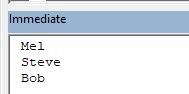
Using ReDim Preserve
In this example, we will use ReDim to set the initial dynamic array and then ReDim Preserve to resize the array, keeping the original values:
Sub TestReDim()
'declare the string array
Dim strNames() As String
'resize the string array to be able to hold 3 values
ReDim strNames(1 to 3)
'populate the array
strNames(1) = "Mel"
strNames(2) = "Steve"
strNames(3) = "Bob"
'show the result in the immediate window
Debug.Print Join(strNames, vbCrLf)
'redim but preseve the data
ReDim Preserve strNames(1 to 4)
strNames(4) = "Fred"
'show the result in the immediate window
Debug.Print Join(strNames, vbCrLf)
End Sub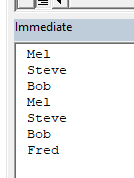
If you do not use the PRESERVE statement, you would lose the data that had been in the array previously.
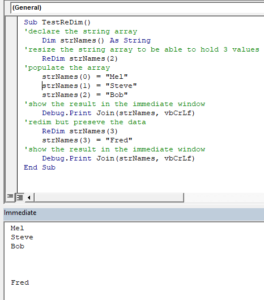
In the immediate window above, the array populated Mel, Steve and Bob. When it was re-declared, it remove those values and instead returned 3 blank values and then the value ‘Fred’. This is due to the PRESERVE statement being omitted.
VBA Coding Made Easy
Stop searching for VBA code online. Learn more about AutoMacro - A VBA Code Builder that allows beginners to code procedures from scratch with minimal coding knowledge and with many time-saving features for all users!
Learn More!



