VBA – Delete Hyperlinks
Written by
Reviewed by
Delete All Hyperlinks From a Sheet
The following code deletes all of the Hyperlinks from Sheet1:
Sub DeleteHyperLinks()
Sheet1.Hyperlinks.Delete
End SubAnd if you don’t need a reusable Sub routine, rather a one time fix, use the Immediate Window:
1. Select the Sheet to remove Hyperlinks from
2. Press Alt+F11 to open the VBE
3. On the VBE Main Menu choose View->Immediate Window
4. In the Immediate Window paste the following code then hit Enter
ActiveSheet.Hyperlinks.Delete
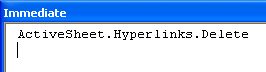
VBA Coding Made Easy
Stop searching for VBA code online. Learn more about AutoMacro – A VBA Code Builder that allows beginners to code procedures from scratch with minimal coding knowledge and with many time-saving features for all users!




