VBA Day Function
Written by
Reviewed by
Last updated on July 19, 2021
Day Description
Returns the day of the month (a number from 1 to 31) given a date value.
Simple Day Examples
Here is a simple Day example:
Sub Day_Example()
MsgBox Day(#8/15/2019#)
End SubThis will return 15.
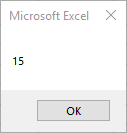
Day Syntax
In the VBA Editor, you can type “Day(” to see the syntax for the Day Function:
![]()
The Day function contains an argument:
Date: A valid date.
Examples of Excel VBA Day Function
MsgBox Day(#10/12/2019#)Result: 12
MsgBox Day("7/15/2019")Result: 15
MsgBox Day(Date)Result will be the day of the current system date.
VBA Coding Made Easy
Stop searching for VBA code online. Learn more about AutoMacro - A VBA Code Builder that allows beginners to code procedures from scratch with minimal coding knowledge and with many time-saving features for all users!
Learn More!



