VBA Constant Expression Required
Written by
Reviewed by
We covered arrays, static arrays and dynamic arrays in a previous tutorial. We are going to look at a common error associated with static arrays called Constant Expression Required. This error is generated when you try to use a static array instead of a dynamic array as shown in the code below:
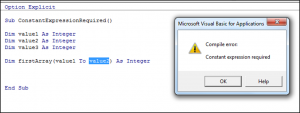
The static array needs to have constants used to set it since it is fixed.
The way to resolve this error is to use a Dynamic array variable instead. You would use the ReDim keyword every time you want to resize the array. This is shown in the code below:
Sub UsingReDim()
Dim value1 As Integer
Dim value2 As Integer
Dim value3 As Integer
value1 = 3
value2 = 9
value3 = 15
Dim listofvalues() As Integer
ReDim listofvalues(value1)
End Sub
Read more about Dynamic array variables in our Array variable tutorial.
VBA Coding Made Easy
Stop searching for VBA code online. Learn more about AutoMacro - A VBA Code Builder that allows beginners to code procedures from scratch with minimal coding knowledge and with many time-saving features for all users!
Learn More!



