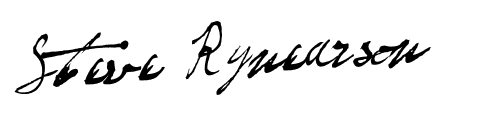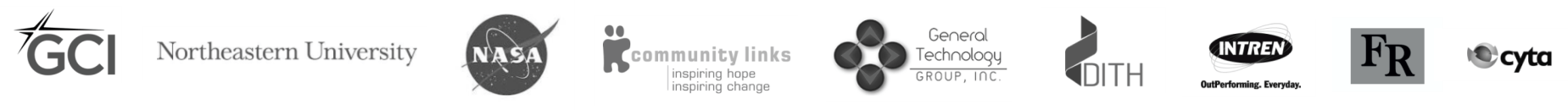
AutoMacro has been used by employees of these organizations. These organizations do not endorse, approve, sponsor, or otherwise have any affiliation with this website, Spreadsheet Boot Camp LLC, or ToolFive Software LLC.
VBA Line Numbers
The VBA Editor (VBE) displays the line and column number of your cursor position in the Standard Toolbar:
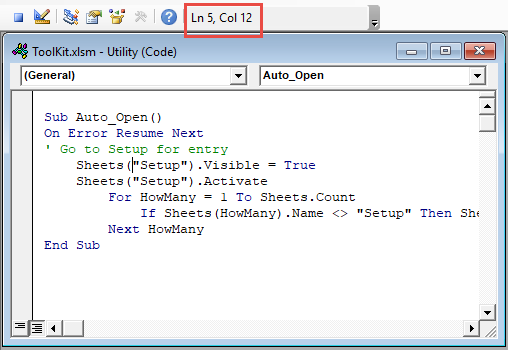
Unfortunately, the VBA Editor does not have a built-in option to display all line numbers like you find in other code editors:
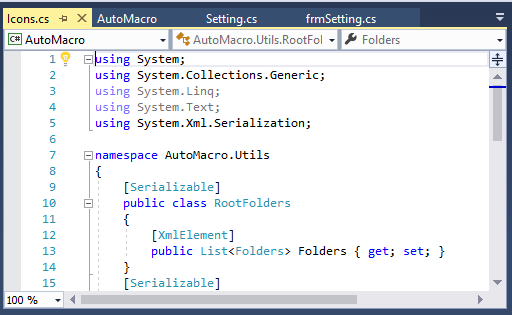
How to Show Line Numbers in VBA
It is possible to show line numbers in VBA with some custom code or with a third-party add-in:
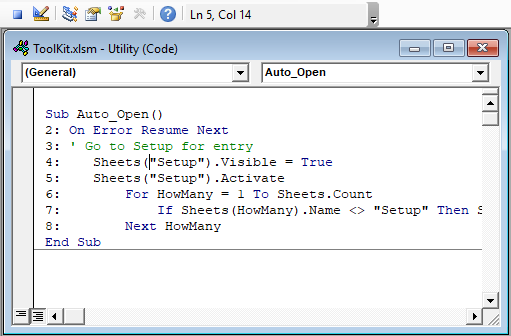
Our VBA add-in: AutoMacro contains a full suite of coding utilities, including the ability to display line numbers.
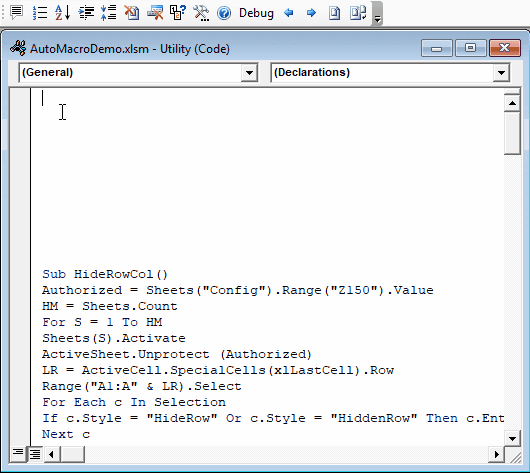
VBA Coding Tools
- Formatting Tools
- Navigation Tools
- Misc. Utilities
- Excel / VBA Debugger
Other AutoMacro Features
Code Library
200+ Ready-to-use code examples.
Save your own frequently used code and share with team members.
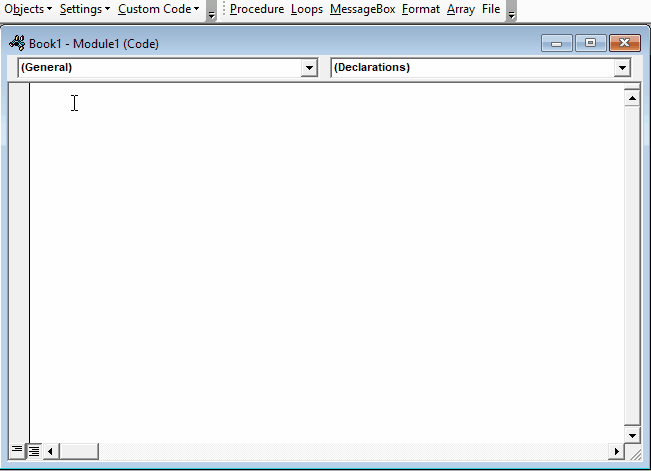
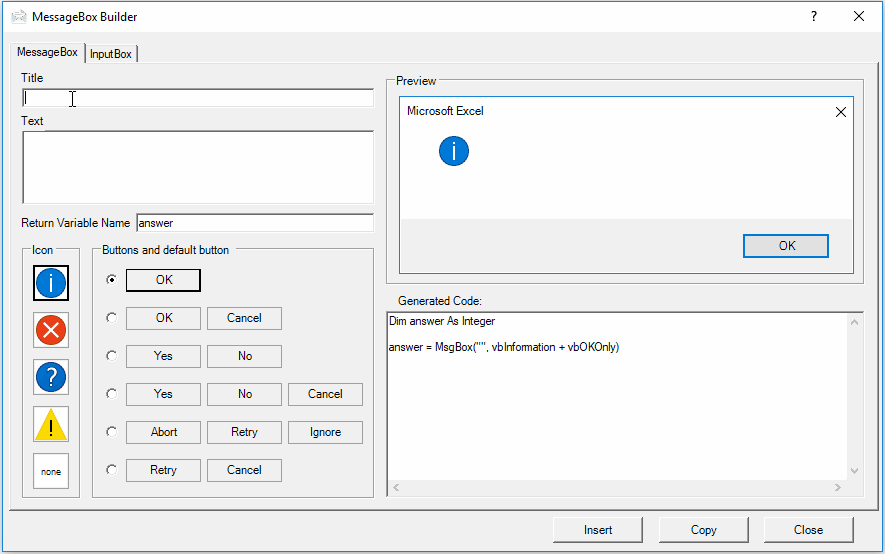
Code Generators
Code Generators build code from scratch via visual interfaces.
No coding knowledge required!
Join the Hundreds of Professionals Who Use AutoMacro
"Great product, haven’t stopped using it since I purchased it. It doesn’t just write your code, it teaches as you go!"
Tony D - United Kingdom
Steve Rynearson:
Creator of AutoMacro
Over the years, I've spent countless hours searching online for example code and adapting that code to my needs.
I often found myself clicking the same links and copying the same code. I thought there has to be a better way!
AutoMacro eliminates much of this need to search online for code. Instead simply use the menus to select pre-built code or use the builders to generate code for your exact needs.
Additionally, the coding tools will save you time and help you develop more professional looking code.
For anyone coding VBA, AutoMacro is a life-saver. You'll code much faster, develop more professional code, and learn VBA much faster (if you're not already an expert).