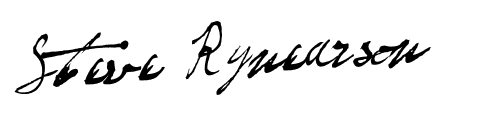What is AutoMacro?
AutoMacro is an add-in for VBA that installs directly into the Visual Basic Editor. It comes loaded with code generators, an extensive code library, the ability to create your own code library, and many other time-saving tools and utilities.
AutoMacro is the perfect tool for Beginners. It makes VBA more accessible for non-programmers, while teaching the essential concepts.
AutoMacro does not need to be installed on a computer for the generated code to run. Once the code is generated, anyone can use it!
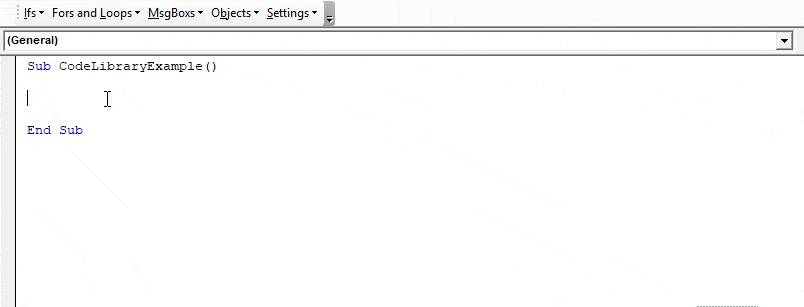
Interactive VBA Tutorial
AutoMacro includes our famous Interactive VBA Tutorial to AutoMacro. You'll be able to truly learn VBA inside VBA.
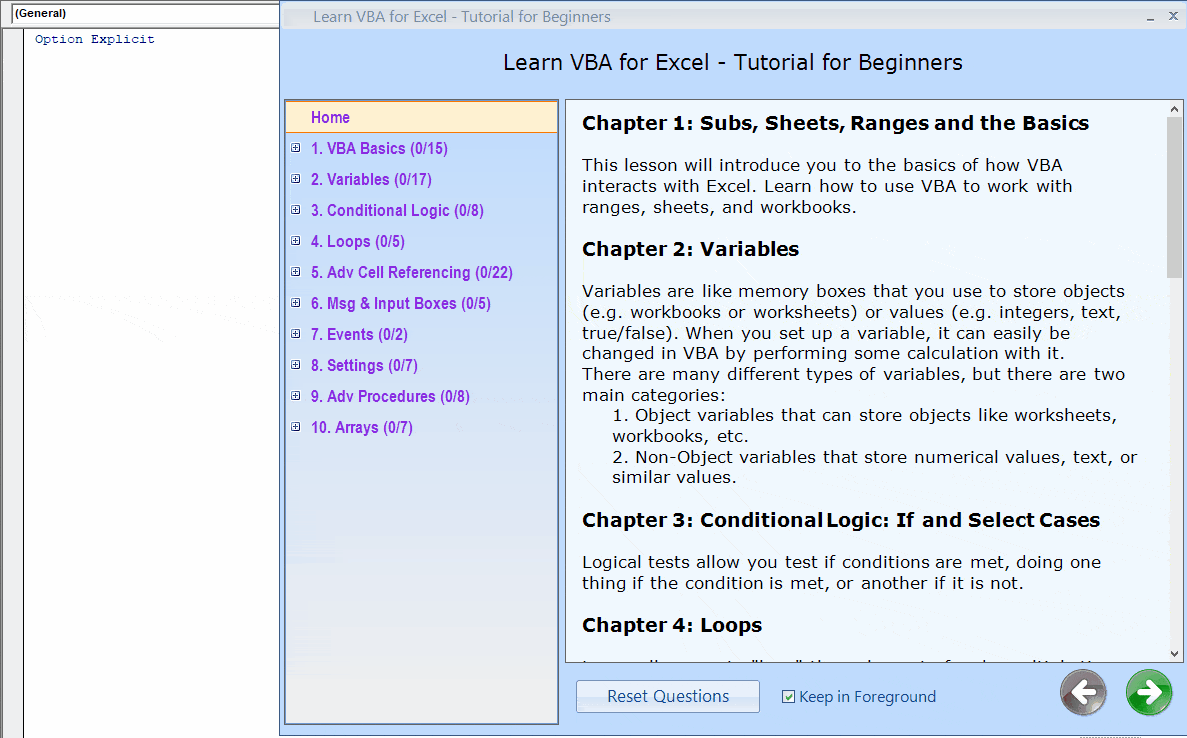
VBA Code Examples
As a VBA beginner, you might spend countless hours searching online for example code to perform very basic tasks in VBA. When you find relevant code examples, you might struggle to understand and adapt the syntax to fit your needs.
AutoMacro comes with over 100 of the most common code examples for Beginners. Stop searching online for inconsistently written code!
AutoMacro will not only save you a countless amount of time and frustration, but it will also teach you as you use it.
As you become more proficient in VBA, you can also upgrade to the Developer version of AutoMacro for an expanded code library!
Object Code Library
The Object Code Library is our favorite feature for Beginners!
Using the Object Code Library you'll be able to quickly insert code for working with Ranges, Columns & Rows, Worksheets, and Workbooks.
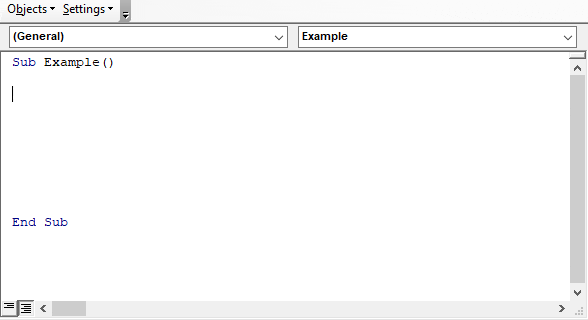
This is the ultimate quick reference guide for when you are learning the syntax to hide a row, insert a worksheet, or set a cell value.
You will no longer need to use trial and error or search online for these ultra-common VBA commands.
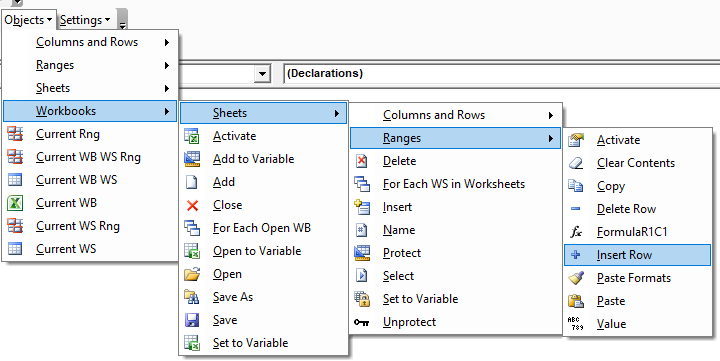
But the best part is that the Object Code Library will teach you about these objects as you use it.
- You'll learn the syntax for common commands
- You'll learn what's possible with VBA
- You'll learn about how objects "nest" within each other.
More Code For Beginners
The true power of VBA automation lies in the ability to use Loops and If Statements. Understanding these concepts are essential as you seek to learn VBA.
AutoMacro contains examples of the most common Loops, If Statements, and Case Statements. These examples will help you learn these powerful concepts, while also making them more accessible to use!
(Also check out AutoMacro's "Loops" Builder further down the page)
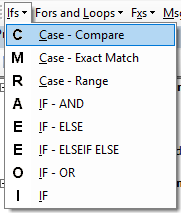
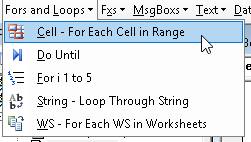
AutoMacro contains the most common Excel / VBA settings you should consider using when programming VBA.
It also contains code examples for Message Boxes and Input Boxes.
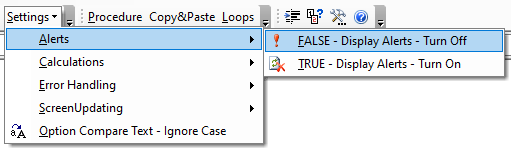
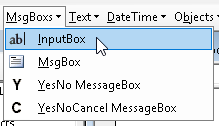
Note: The Beginner version of AutoMacro contains only a limited number of code examples. Learn about the full VBA Code Library.
VBA Code Generators
AutoMacro's most powerful features are the VBA Code Generators.
The Code Generators are visual interfaces that generate VBA code.
Simply select your desired options, and you'll see the code change in real time. The code generators are huge time-savers, but the ability to see how your selections impact the VBA code is a fantastic learning opportunity.
Loops
Build code to loop through objects, performing actions when criteria are met. Learn More
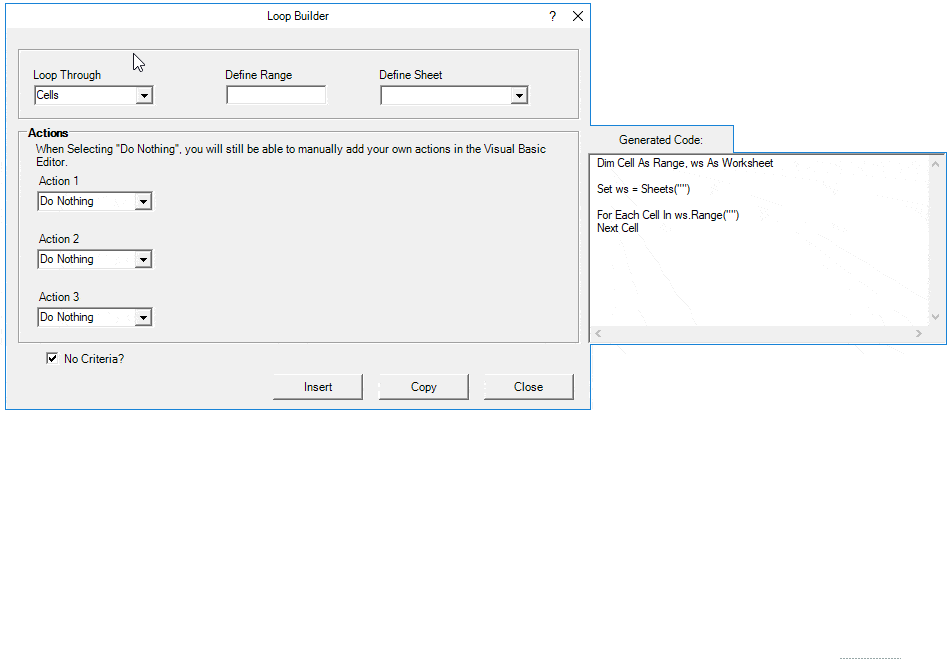
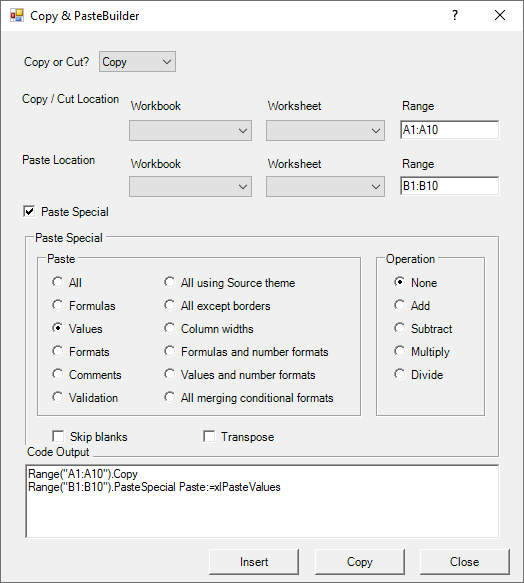
Copy & Pasting
Intuitively build code to copy (or cut) and paste across any worksheet in any open workbook, including paste special operations.
Procedures
Create procedures with desired settings.
Great for beginners who don't know what settings can be used in procedures! Learn More
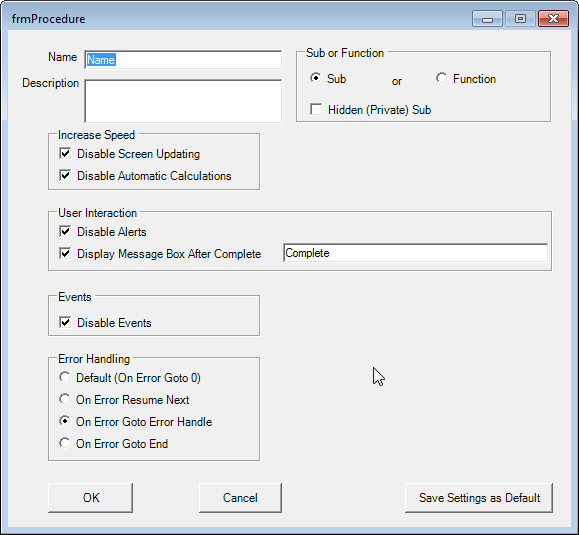
Join the Thousands of Professionals Who Use AutoMacro
"I use it almost every day. A great tool for getting things done, but also a great tool for learning how to do things! This is one purchase this year I have no regrets about."
Galen - USA

Advanced Features
We recommend the Beginner version of AutoMacro for beginners, but you become more proficient in VBA you will want to upgrade to the Developer version of AutoMacro. You can learn more about all of AutoMacro's features using the links below.
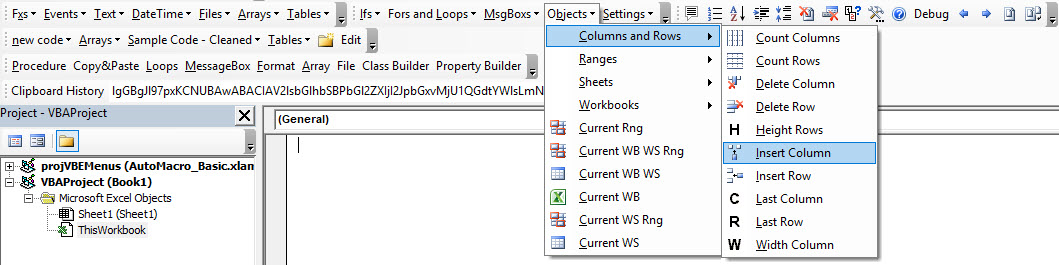
Code Library
- Hundreds of ready-to-use code examples
- Save your own code
Code Builders
- Generate VBA code from scratch
- Visual interfaces
Coding Tools
- Tools for Formatting and Navigating
- Excel Model Debugger & More
Why Wait? Order Now
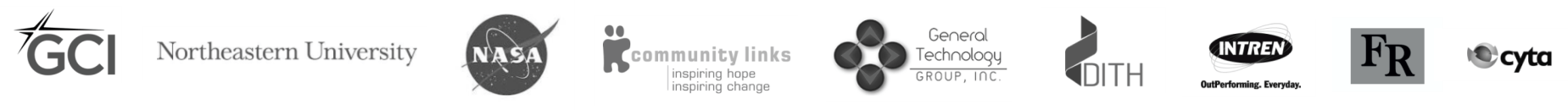
AutoMacro has been used by employees of these organizations. These organizations do not endorse, approve, sponsor, or otherwise have any affiliation with this website, Spreadsheet Boot Camp LLC, or ToolFive Software LLC.
FAQ and Other Information
We have a no-questions-asked, 100% money-back guarantee. If you’re unsatisfied for any reason, let us know and we will refund your order!
Yes! You can download AutoMacro here.
Yes! AutoMacro works in many corporate environments. It was designed to be as unobtrusive as possible and should install without the need for "admin privileges".
AutoMacro is compatible with all versions of Microsoft Office for PCs.
32-bit or 64-bit
Office 2003, 2007, 2010, 2013, 2016, 2019, Office 365, etc.
All Versions of Windows
Surface Pro
AutoMacro is not compatible with Mac operating systems. However, some Mac users running Windows OS are able to use AutoMacro.
If you have doubts, please try the download link above to check.
AutoMacro is not compatible with Citrix environments.
The Beginner version entitles you to a single-use license code valid for 1 computer. The Developer version is valid for 3 computers. The Developer+ allows you to transfer activations between PCs, so that AutoMacro can be activated on any 3 PCs at one time.
Yes! AutoMacro functions in any program with the Visual Basic Editor.
Specific code examples were developed for Excel, Access, Outlook, Word, and PowerPoint.
Join the Thousands of Professionals Who Use AutoMacro
"Great product, haven’t stopped using it since I purchased it. It doesn’t just write your code, it teaches as you go!"
Tony D - United Kingdom

Steve Rynearson:
Creator of AutoMacro
Over the years, I've spent countless hours searching online for example code and adapting that code to my needs.
I often found myself clicking the same links and copying the same code. I thought there has to be a better way!
AutoMacro eliminates much of this need to search online for code. Instead simply use the menus to select pre-built code or use the builders to generate code for your exact needs.
Additionally, the coding tools will save you time and help you develop more professional looking code.
For anyone coding VBA, AutoMacro is a life-saver. You'll code much faster, develop more professional code, and learn VBA much faster (if you're not already an expert).