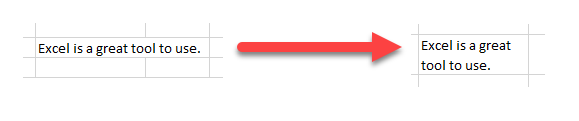Excel Wrap Text Shortcut
Written by
Reviewed by
Last updated on October 18, 2023
Shortcut to Wrap Text in Excel
Wrapping Text
- Wrapping text is helpful when you want to fit all the characters inside the cell.
- The row height will increase as needed to fit all the text within the cell, as shown below.
- Wrap text is in the Home Ribbon
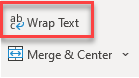
Wrap Text Shortcut
- Click on the cell to wrap text (use CTRL and/or SHIFT to select multiple cells)
-
PC Shortcut:ALT>H>WRemember This Shortcut:
PC: Alt is the command to activate the Ribbon shortcuts. H for Home, W for Wrap Text