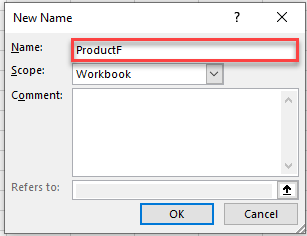Excel Name Manager Shortcut
Written by
Reviewed by
Last updated on October 18, 2023
This tutorial will demonstrate the shortcuts to use with the Name Manager.
Name Manager Shortcuts
Shortcut to Open Name Manager Window
- The shortcut to open the Name Manager is
PC Shortcut:Ctrl+F3Mac Shortcut:^+L
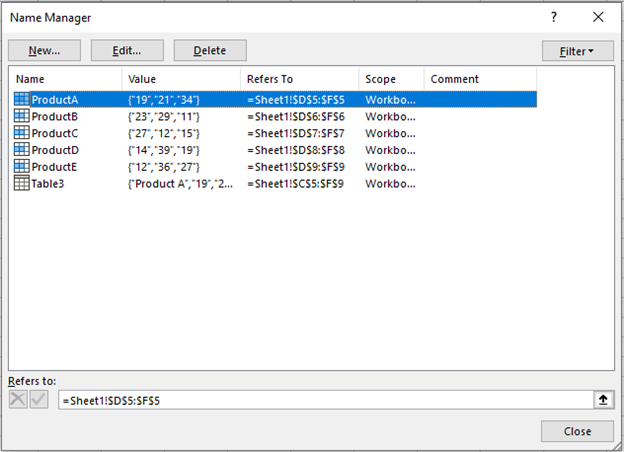
Named Ranges Overview
- Oftentimes, it can be helpful to name ranges to help make sense of data categories, as shown below.
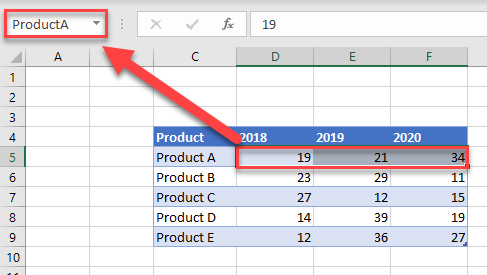
Name Manager
- The Name Manager shows all the Named Ranges in a workbook.
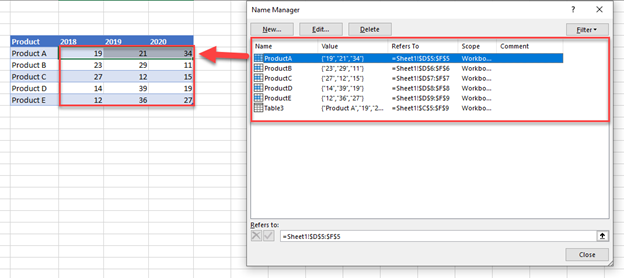
To add a New Reference Name
- Highlight the range that you would like to name
- Type Alt > M > M > D
- Enter the name to call the range and press Enter
Note: The range name must be one word