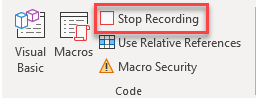Excel Open Vba Editor
Written by
Reviewed by
Last updated on October 18, 2023
Open VBA Editor
VBA Editor
- The VBA Editor is used to create and work with Macros.
- It can be accessed with the shortcut:
PC Shortcut:ALT+F11Mac Shortcut:⌥+fn+F11

Create A New Module
- A Module is a place within VBA where you can start typing your code.
- Once you have the VBA window open, hold down Alt + I + M to create a new module
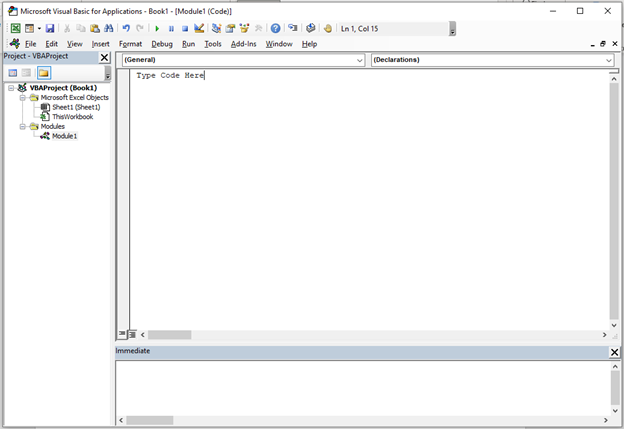
Run Module/Procedure
- Once your code is written, press in the module code and hold down F5 to run the procedure.
Record Macro
- Hold and press Alt + T + M + R to record a macro
- Type your Macro Name and press Enter
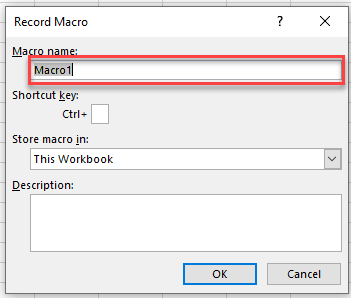
Stop Recording
- Hold and press Alt + L + R to stop recording the macro