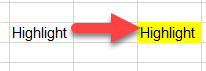Excel Highlight Cell / Fill Color Shortcut
Written by
Reviewed by
Last updated on November 30, 2023
This tutorial demonstrates how to highlight/fill cell using shortcuts in Excel.
Highlight Cell Shortcut
- Click on the text you want to change background color and press:
ALT+H>H
- Select the color that you would like to fill the cell with.
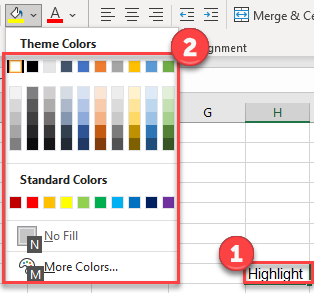
Below you can see the difference between the original text and highlighted text. The highlighted text fills the background color of the cell to the specified color.