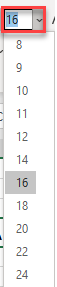Excel Increase or Decrease Font Size Shortcuts
Written by
Reviewed by
Last updated on October 19, 2023
This tutorial will demonstrate the shortcuts to use to change the font size in Excel.
Change Font Size
There are several different ways to customize fonts in Excel. Changing the font size helps to visualize your worksheet in a more pleasing way.
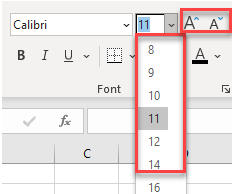
Increase Size Shortcut
- Select cell(s)
- Type
PC Shortcut:ALT>H>F>GMac Shortcut:⌘+⇧+>

Decrease Size Shortcut
- Select cell(s)
- Type
PC Shortcut:ALT>H>F>KMac Shortcut:⌘+⇧+<
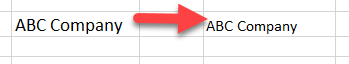
Customize Font Size Shortcut
To quickly change the font size to a specified size:
- Select cell(s)
- Press and hold Alt + H + FH
- Type Font Size
- Click Enter on keyboard