Excel Align Shortcuts – Left, Center, and Right
Written by
Reviewed by
Last updated on October 19, 2023
This tutorial will demonstrate how to use keyboard shortcuts to align text in cells.
Align Center, Left, and Right Keyboard Shortcuts
Text can be aligned in different ways within a cell. As shown below, you can align it towards the left, center, and right.
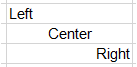
Align Text
- Click on the cell to align
- Type:
PC Shortcut:ALT>H>A>CMac Shortcut:⌘+E
-
You will see black text on the toolbar, which indicates the shortcuts to use for each alignment option.
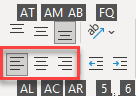
Type AL to Align Left
Type AC to Center
Type AR to Align Right

