VBA 改行/キャリッジリターン
Last updated on 4月 17, 2022
In this Article
VBAで文字列を扱う場合、vbNewLine、vbCrLf、vbCRを使用して改行/段落を挿入します。
また、実際のVBAコードでステートメントを改行で継続させるための行継続文字の使い方についても説明します。
vbNewLineの使用
次のコードは、vbNewLineを使用して、イミディエイトウィンドウの2つ目のテキスト文字列を改行する方法を示しています。
Sub UsingvbNewLine()
Dim StringOne As String
Dim StringTwo As String
StringOne = "これは文字列1です"
StringTwo = "これは文字列2です"
Debug.Print StringOne & vbNewLine & StringTwo
End Sub結果は次のようになります。
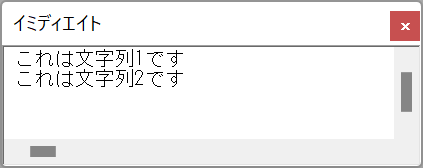
vbCrLfの使用
次のコードは、2つ目の文字列を図形の中で改行するために、vbCrLfを使用する方法を示しています。
Sub UsingvbCrLf()
Dim StringOne As String
Dim StringTwo As String
StringOne = "これは文字列1です"
StringTwo = "これは文字列2です"
ActiveSheet.Shapes.AddShape(msoShapeRectangle, 15, 15, 150, 50).Select
With Selection
.Characters.Text = StringOne & vbCrLf & StringTwo
End With
End Sub結果は次のようになります。
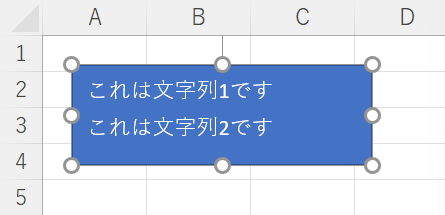
vbCRの使用
次のコードは、メッセージボックスの2番目の文字列を改行するために、vbCRを使用する方法を示しています。
Sub UsingvbCR()
Dim StringOne As String
Dim StringTwo As String
StringOne = "これは文字列1です"
StringTwo = "これは文字列2です"
MsgBox StringOne & vbCr & StringTwo
End Sub結果は次のようになります。
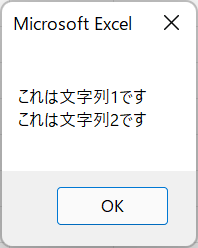
VBAでステートメントを継続する
VBAのコードでは、行継続文字(”_”、アンダースコア)を使って、ステートメントをある行から次の行に継続することができます。次のコードは、行の継続文字を使用する方法を示しています。
Sub LineContinuation ()
If Range("b1").Value > 0 Then _
Range("c1").Value = "ゼロより大きい"
End Sub



