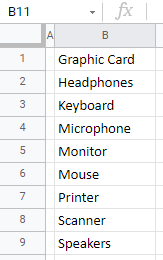Put Things in Alphabetical Order in Excel & Google Sheets
Written by
Reviewed by
This tutorial demonstrates how to put things in alphabetical order in Excel and Google Sheets.
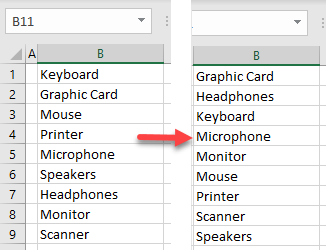
Sort List Alphabetically
Right-Click to Sort
In Excel, you can easily sort cells in a column alphabetically. Say you have the following list of products in Column B, and you want to sort them alphabetically.
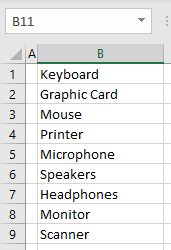
(1) Right-click anywhere in the data range (here, B1:B9), then (2) choose Sort and (3) Sort A to Z.
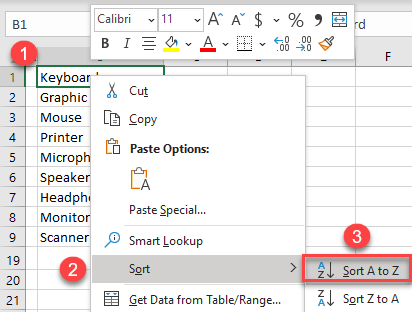
As a result, cells in Column B are sorted alphabetically, from A to Z.
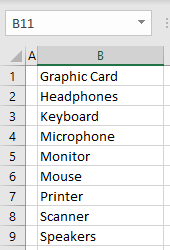
Sort From the Ribbon
Another way to do the same thing is to use the Sort & Filter option in the Home tab. Select any cell in the range you want to sort, and in the Ribbon, go to Home > Sort & Filter > Sort A to Z.
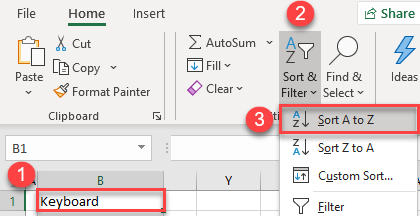
The result is the same: All items are in alphabetical order.
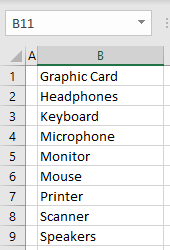
Sort Alphabetically in Google Sheets
You can also sort a list in alphabetical order in Google Sheets. Select the data range you want to sort (B1:B9) and in the Menu, go to Data > Sort range by column B, A → Z.

If you want to sort the whole column, you should choose the first option in the list (Sort sheet by Column B, A → Z).
As a result, all cells in the selected range are now sorted alphabetically.