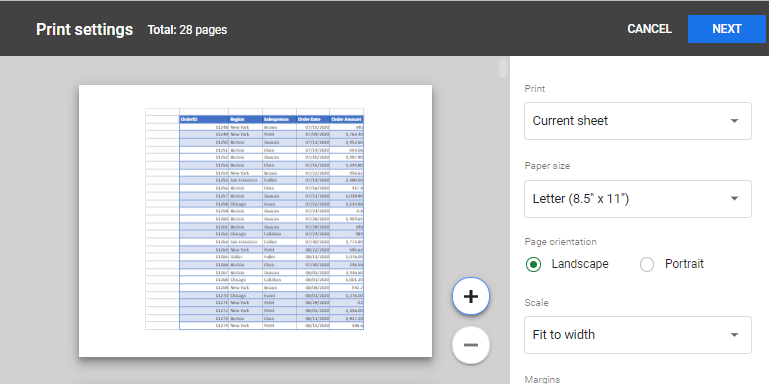Where is Print Preview in Excel & Google Sheets?
Written by
Reviewed by
This tutorial shows where to find Print Preview in Excel and Google Sheets.
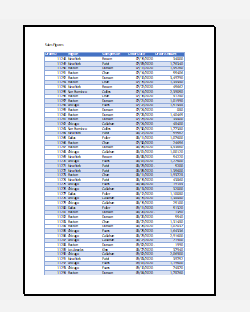
Excel Print and Print Preview Shortcuts
Open Print Preview
This Excel shortcut opens Print Preview.
PC Shortcut:Ctrl+F2
Mac Shortcut:⌘+P
This Excel shortcut prints the current workbook or worksheet.
Print Preview via the File Menu
Print Preview is now contained within the Print menu. The most usual way to get to Print Preview is via the File menu on the Ribbon.
- In the Ribbon, go to File > Print.
- This automatically shows your worksheet in Print Preview mode.
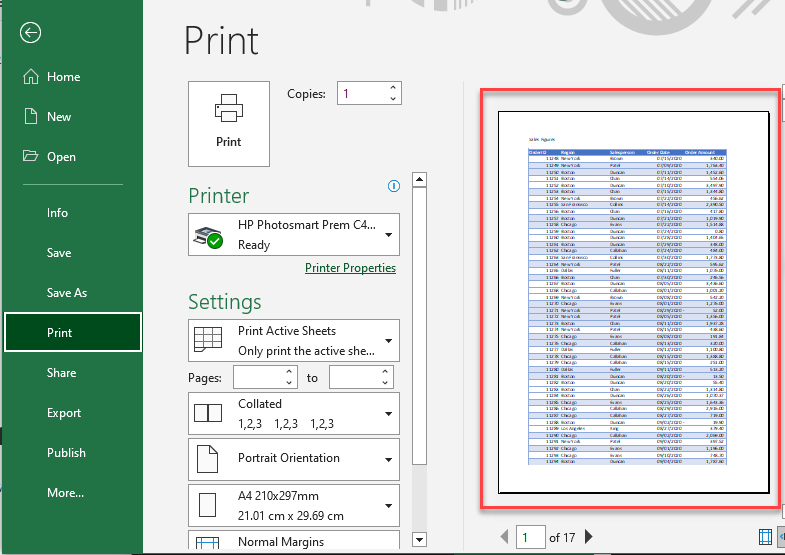
Print Preview in the Quick Access Toolbar
The quick access toolbar is a useful toolbar that in the top right-hand corner of your Excel screen. You can customize this toolbar by adding additional buttons to it that contain the commands you frequently use. Print Preview can be one of these commands.
- Under Customize Quick Access Toolbar, click Print Preview and Print.
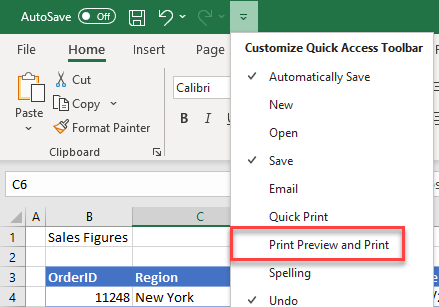
- This adds the Print Preview and Print commands to your quick access toolbar. You can now click this button to go to the Print menu and to Print Preview.
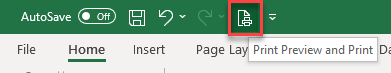
Print Preview From Page Setup
- In the Ribbon, go to Page Layout > Page Setup and then click on the little box in the bottom-right corner of the Page Setup group to show the Page Setup dialog box.
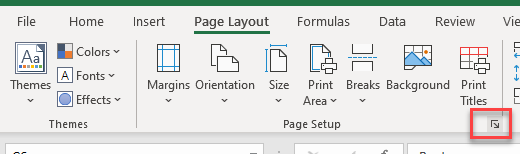
- In the Page Setup dialog box, click Print Preview.
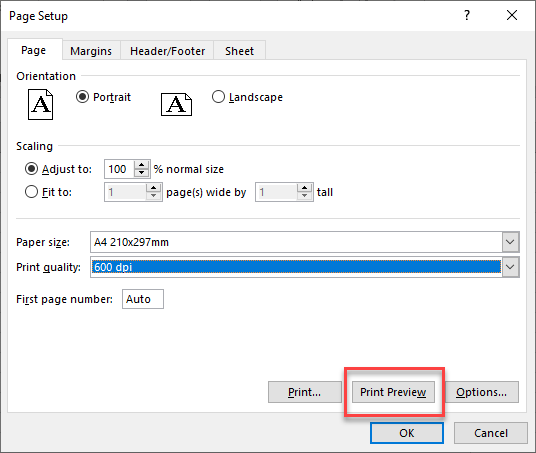
Where is Print Preview in Google Sheets?
To go to Print Preview in Google Sheets, click the Print button in the toolbar, or press CTRL + P.
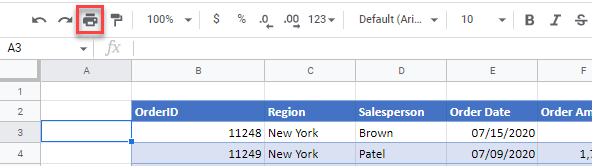
This displays your document in Print Preview mode.