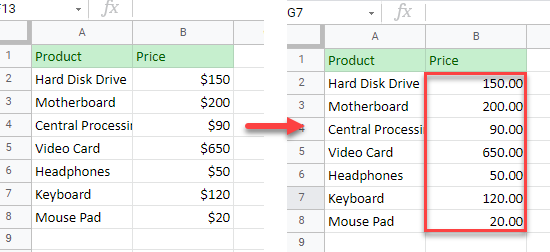How to Get Rid of Dollar Sign in Excel & Google Sheets
Written by
Reviewed by
In this tutorial, you will learn how to get rid of the dollar signs in Excel and Google Sheets.
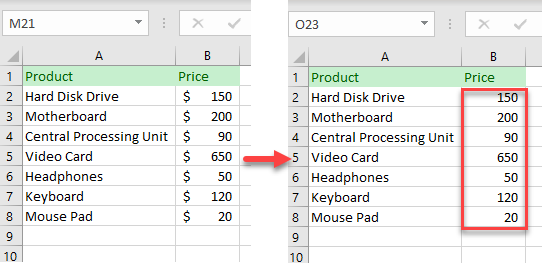
Get Rid of Dollar Sign Format
Say you have data set with products and prices, and the prices are formatted to include a dollar sign. There is an easy way to remove a dollar sign from currency-formatted cells.
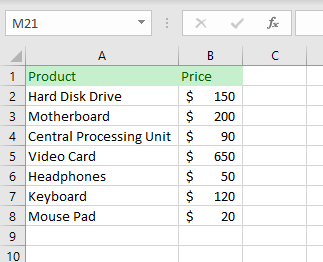
1. First, select the cells with dollar signs you want to remove. Then in the Ribbon, (1) go to Home and in the Number group (2) click on the Number Format icon (little arrow at the right side of the bottom).
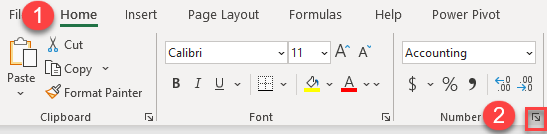
2. The Format Cells window will open. Under the Number category (1) click on Accounting. In the menu on the right side, (2) click on the arrow next to the Symbol and from the drop-down menu, (3) choose None. When done (4) click OK.
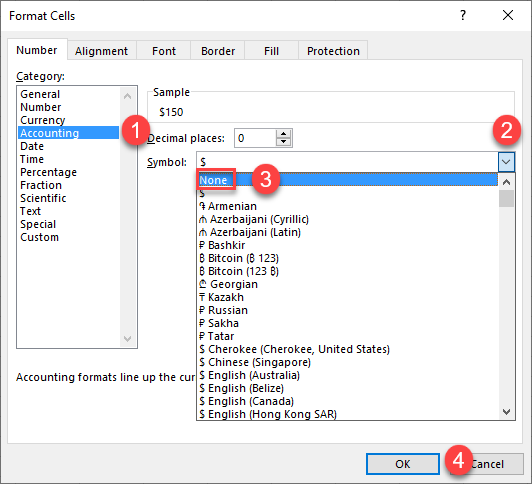
As a result, the dollar sign is removed from the selected cells.
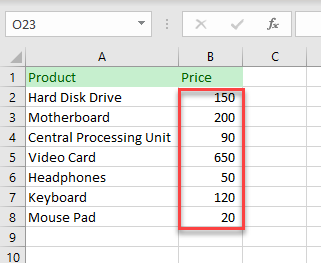
Get Rid of Dollar Sign in Google Sheets
To get rid of the dollar sign, first select the cells with dollar signs you want to remove. Then, in the Menu, click on Format > Number > Number.
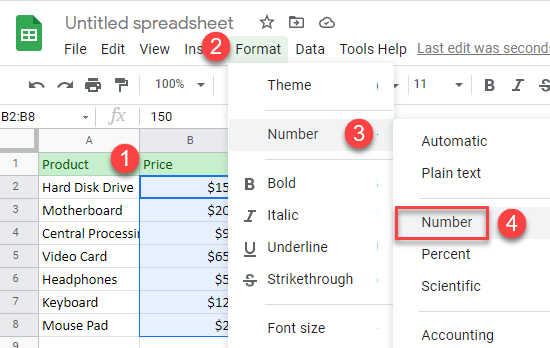
As a result, the dollar sign is deleted from the selected cells.