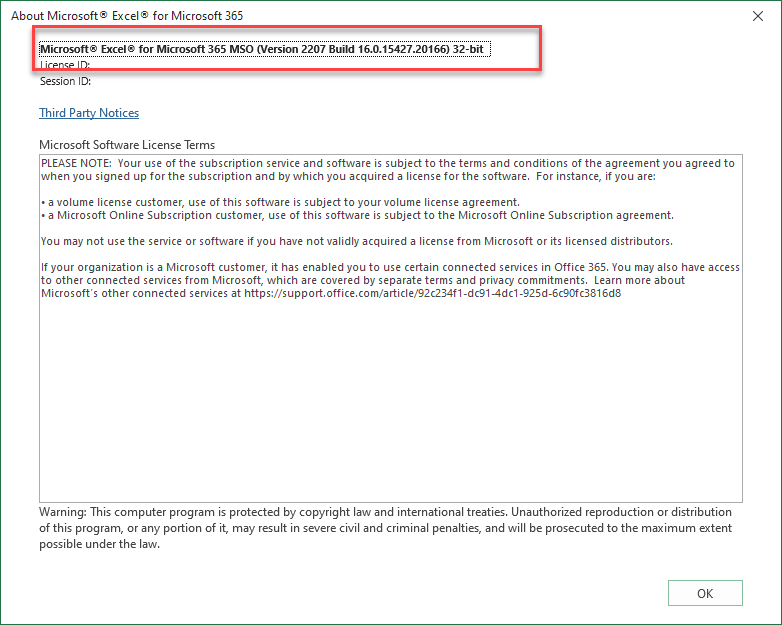How to Find What Version of Excel You Have
Written by
Reviewed by
Last updated on December 12, 2022
This tutorial will show you how to find out what version of Excel you have.
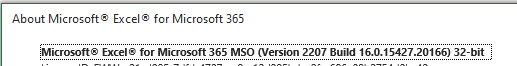
Find Your Excel Version
- Open your version of Excel, and then, in the Ribbon, select File > Account.
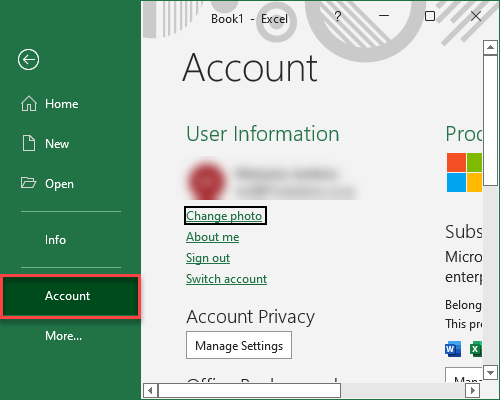
- Under Product Information, click About Excel.
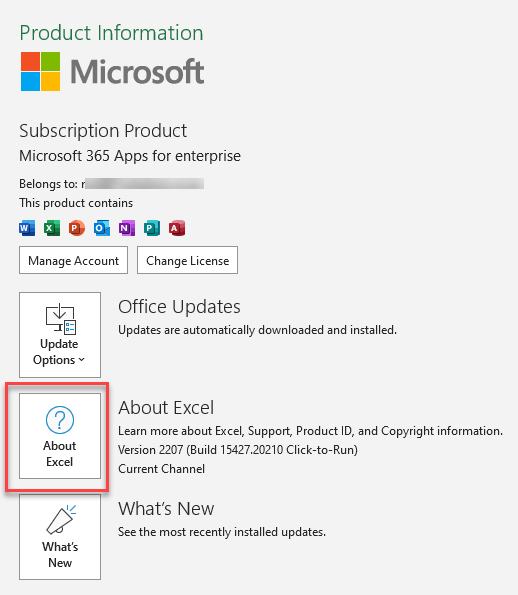
- The product name, such as Excel 365, is shown along with the version and build number. You can also see whether you’re using the 32-bit or 64-bit version.