What is the Difference Between CSV Files and Excel Files?
Written by
Reviewed by
Last updated on May 31, 2023
This tutorial demonstrates key differences between comma-separated values (.csv) and Excel (.xlsx) files.
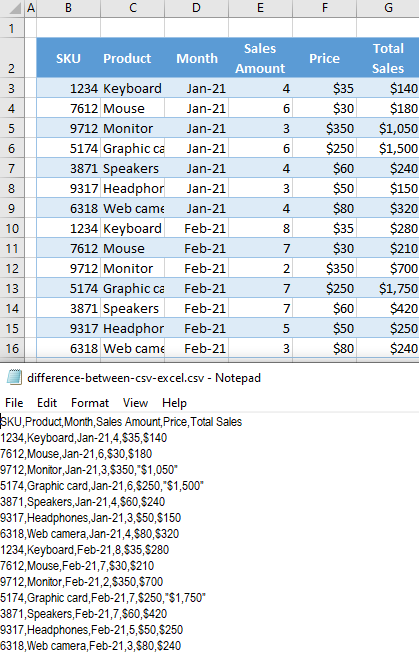
Key Differences Between CSV and XLSX Files
Excel and CSV files are used for storing data in tabular format. The main differences between these two formats are:
| A comma-separated value (.csv) file … | An Excel (.xlsx) file … |
|---|---|
| … is just a plain text file with values separated by commas. | … can store formatting and perform operations on data. |
| … is a text file containing only one set of data. | … is a binary file with multiple worksheets. |
| … is stored in .csv format and can be opened with text editors (such as Notepad). | … has an .xls or .xlsx format and is opened by Excel. |
| … is faster to process and open. | … takes more time and memory, since it can have a lot of calculations, links, and formatting. |
| … can only store text. | … can contain symbols, links, charts, pictures, etc. |
| … is harder to read with larger sets of data. | … can more easily display large data sets. |

