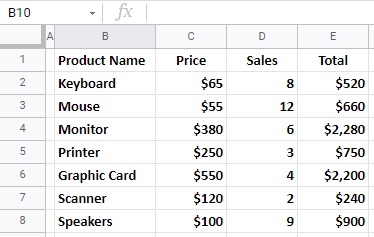How to Bold Lines in Excel & Google Sheets
Written by
Reviewed by
Last updated on December 16, 2022
This tutorial demonstrates how to bold lines in Excel and Google Sheets.
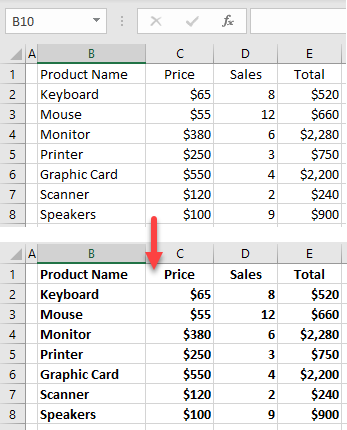
Bold Lines
In Excel, you can bold a whole line (row) or multiple lines at once. Say you have the following data set and want to bold all lines with data (1–8).
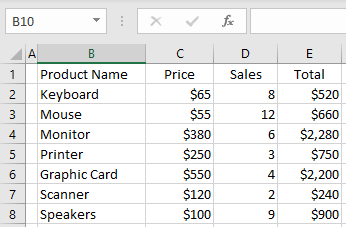
- Select the rows you want to bold (1–8) by selecting their row numbers on the left side.
- In the Ribbon, go to the Home tab.
- Click the Bold icon (or use the keyboard shortcut CTRL + B).
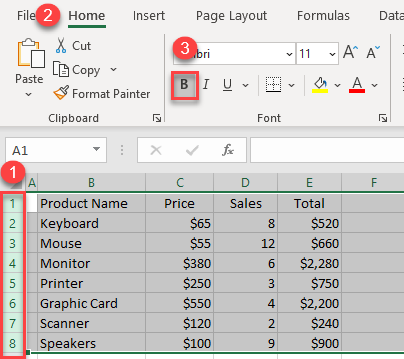
As a result, Rows 1–8 are now bolded.
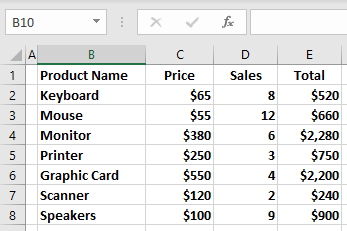
Note: You can also use VBA code to bold lines.
Bold Lines in Google Sheets
You can also bold lines easily in Google Sheets.
- Select all the rows you want to bold (1–8).
- In the Toolbar, click the Bold icon (or use the keyboard shortcut CTRL + B).

The result is the same as in Excel.