TAN Function Examples – Excel, VBA, & Google Sheets
Written by
Reviewed by
Download the example workbook
This Tutorial demonstrates how to use the Excel TAN Function in Excel to calculate the tangent.
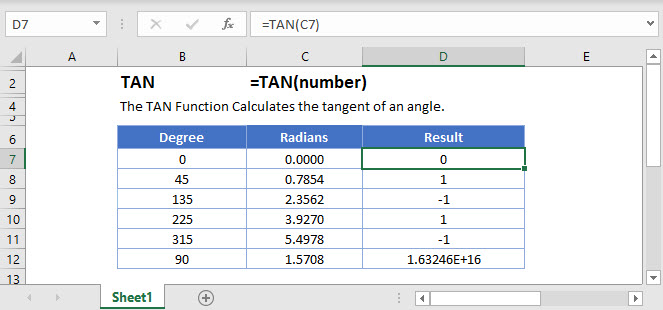
TAN Function Overview
The TAN Function Calculates the tangent of an angle.
To use the TAN Excel Worksheet Function, select a cell and type:
![]()
(Notice how the formula inputs appear)
TAN Function Syntax and Inputs:
=TAN(number)number – A number.
TAN Function
The TAN Function returns the tangent of an angle entered in radians.
=TAN(3)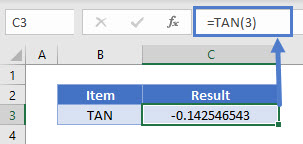
TAN & PI Function
The TAN Function can also return tangent of an angle in degrees if the angle is converted to radians first.
To convert the angle in degrees to radians we can use the PI Function.
=C3*PI()/180=TAN(D3)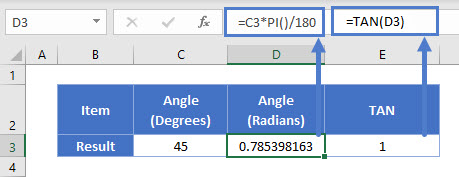
TAN & DEGREES Function
Alternatively, the RADIANS Function can be directly used to convert angle in degrees to radians.
=TAN(RADIANS())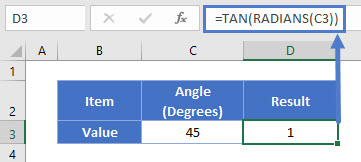
TAN Function – Negative Angle
The TAN Function can also return tangent of a negative angle.
=TAN(-9)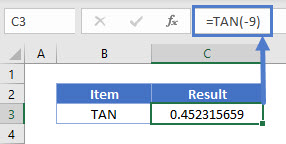
TAN Function in Google Sheets
The TAN Function works exactly the same in Google Sheets as in Excel:
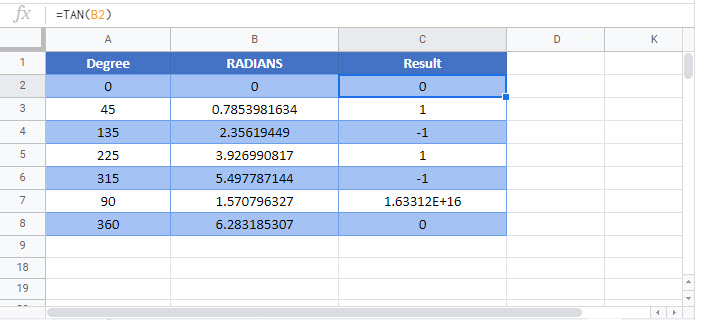
Additional Notes
Use the TAN Function to calculate the tangent of an angle. Simply enter the angle directly into the function or reference a cell containing the angle.
TAN Examples in VBA
You can also use the TAN function in VBA. Type:
application.worksheetfunction.tan(number)For the function arguments (number, etc.), you can either enter them directly into the function, or define variables to use instead.
Return to the List of all Functions in Excel


