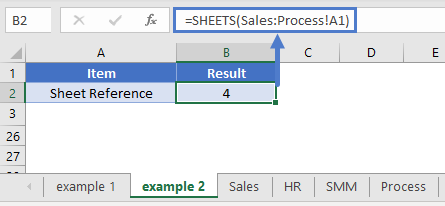SHEETS Function Examples – Excel Sheets
Written by
Reviewed by
Last updated on February 7, 2023
This Tutorial demonstrates how to use the Excel SHEETS Function in Excel to returns the total number of sheets in a given reference.
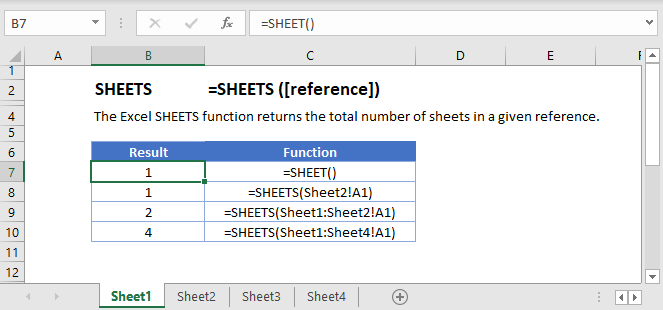
SHEETS Function Overview
The SHEETS Function Calculates the number of sheets in a given reference.
To use the SHEETS Excel Worksheet Function, select a cell and type:
![]()
(Notice how the formula inputs appear)
SHEETS function Syntax and inputs:
=SHEETS([reference])reference – [optional] A valid Excel reference.
SHEETS Function
The SHEETS Function returns the total number of sheets in a workbook.
=SHEETS()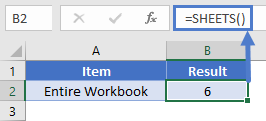
SHEETS Function – Sheet Reference
The SHEETS Function can also return the number of sheets in a given sheet reference.
=SHEETS(Sales:Process!A1)