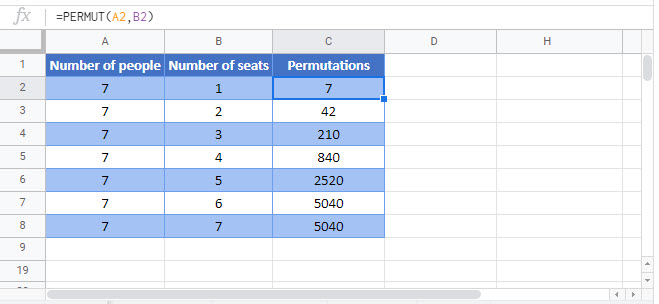PERMUT Function – Find # of arrangements in Excel, VBA, & G Sheets
Written by
Reviewed by
This tutorial demonstrates how to use the PERMUT Function in Excel to return the number of permutations.
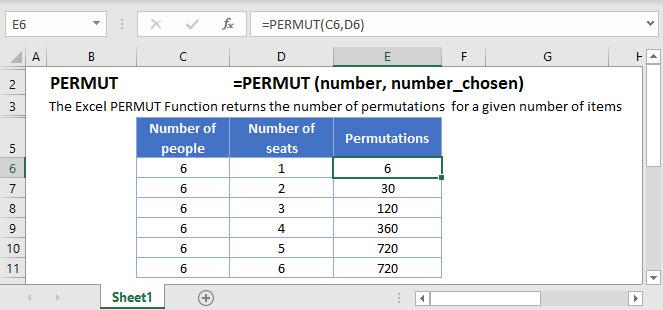
What is a Permutation?
A permutation is the number of arrangements in which a certain number of items can be arranged. The order is significant.
PERMUT Function
Let’s say there are 7 seats and 7 people, the PERMUT Function returns the number of ways these 7 people can be arranged.
=PERMUT(7,7)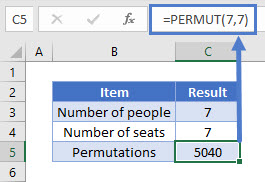
PERMUT Function – Limited Options
Let’s say we have 7 seats and 5 people that need to be seated. The PERMUT Function will return the number of ways these 5 people can be arranged.
=PERMUT(7,5)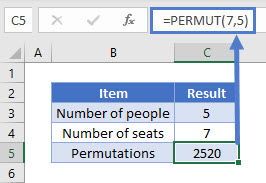
PERMUT Function – Limited Items
Let’s say we have 7 seats and 9 people. The PERMUT Function will return a #NUM! error as the number of items are less than the number of available options.
=PERMUT(7,9)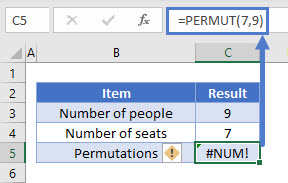
It is unrealistic to arrange 9 people when only 7 seats are available.
PERMUT in Google Sheets
The PERMUT Function works exactly the same in Google Sheets as in Excel: