CONVERT Function – Convert Units in Excel, VBA, Google Sheets
Written by
Reviewed by
Download the example workbook
This Tutorial demonstrates how to use the CONVERT Function in Excel to convert a number from one unit to another.
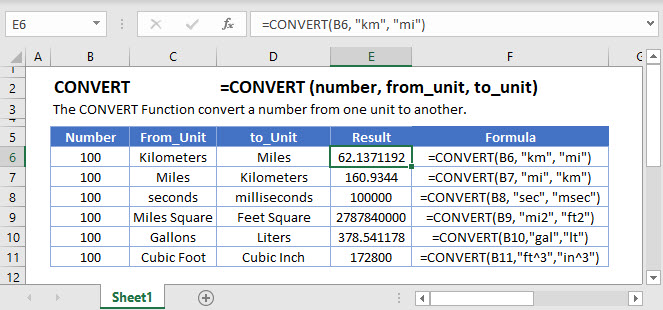
CONVERT Function
The CONVERT Function converts a number from a measurement system to another. Say, you want to convert miles into kilometers.
=CONVERT(C3, "km", "mi")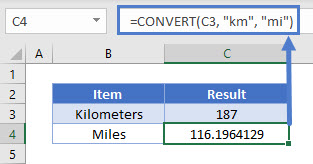
CONVERT Function – Prefixes
The CONVERT Function can also convert from one prefix to another.
=CONVERT(C3, "sec", "msec")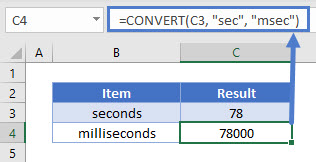
Note: The prefix will proceed the unit in the formula.
CONVERT Function – Binary Prefixes
The CONVERT Function can be used for binary prefixes as well.
=CONVERT(C3, "Mibyte", "Gbyte")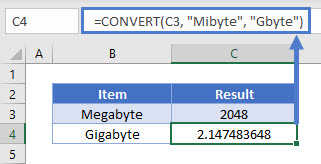
CONVERT Function – Area/Volume
The CONVERT Function can also convert compound units like meter squared or cubic feet.
=CONVERT(CONVERT(C3, "ft", "mi"), "ft", "mi")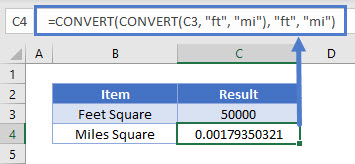
Alternatively, the units can be directly entered in the formula.
=CONVERT(C3, "ft2", "mi2")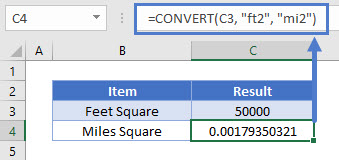
CONVERT Function – Incorrect Data Type
The CONVERT Function will return an error if the input data type is not the same.
=CONVERT(C3, "g", "hr")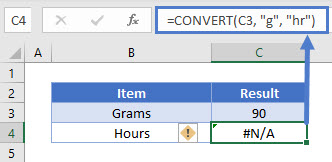
CONVERT in Google Sheets
The CONVERT Function works exactly the same in Google Sheets as in Excel:
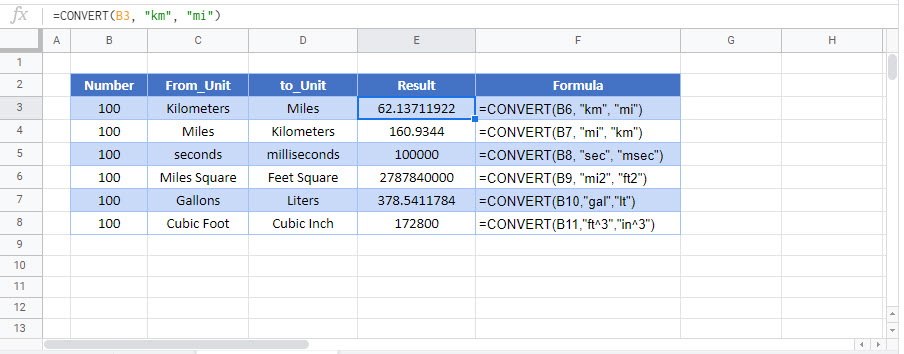
CONVERT Examples in VBA
You can also use the CONVERT function in VBA. Type:
application.worksheetfunction.convert(number,from_unit,to_unit)For the function arguments (number, etc.), you can either enter them directly into the function, or define variables to use instead.


