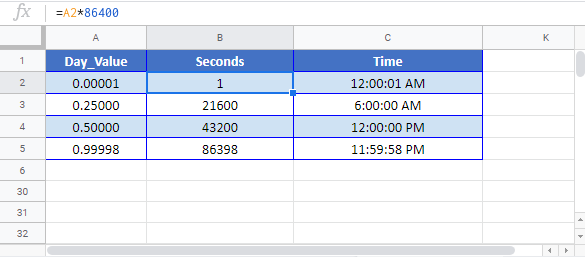Convert Time to Seconds – Excel & Google Sheets
Written by
Reviewed by
Download the example workbook
This tutorial will demonstrate how to convert a time value to seconds in Excel & Google Sheets.
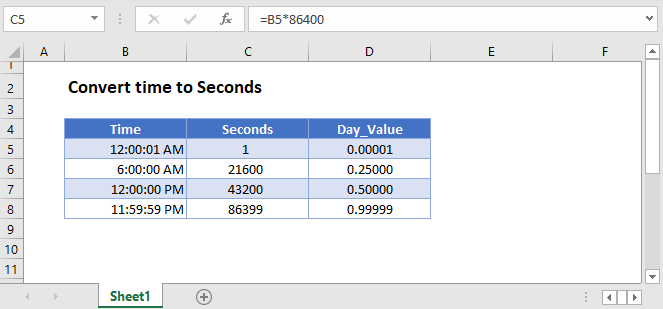
Convert Time to Seconds – Excel
Excel stores time as a decimal value where each 1/24th represents one hour of a day. Understanding this, you can convert a time to seconds by multiplying the time by 86400:
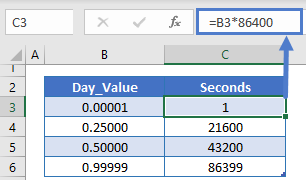
Why does this work? Remember that there are 24 hours in a day, 60 minutes in an hour, and 60 seconds in a minute. So there are 24*60*60=86,400 seconds in a day. By multiplying the time by 86,400 you calculate the number of seconds corresponding to the time.
Format as Number
When you multiply time by 86,400, Excel may format the result as time (ex. h:mm):
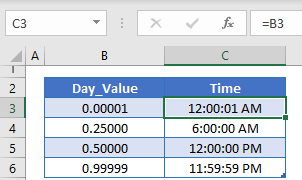
To display the result as a regular number, change the formatting to General:
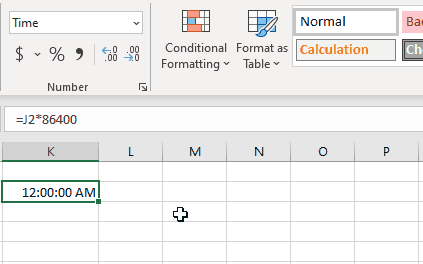
Convert Time to Seconds in Google Sheets
All of the above examples work exactly the same in Google Sheets as in Excel.