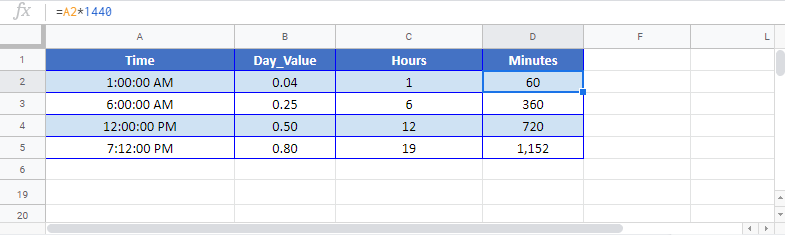Convert Minutes to Hours in Excel & Google Sheets
Written by
Reviewed by
Download the example workbook
This tutorial will demonstrate how to convert minutes to hours or hours to minutes in Excel & Google Sheets.
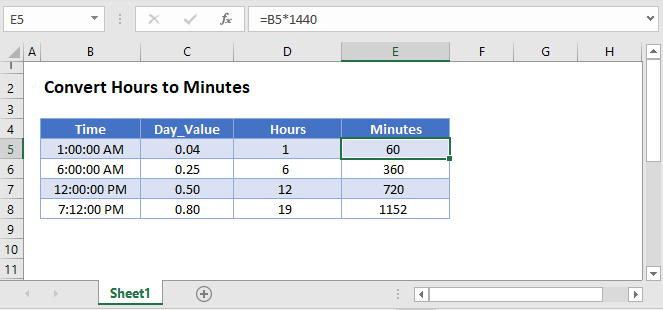
Convert Hours to Minutes
To convert hours to minutes all you need to do is multiply the hours by 60:
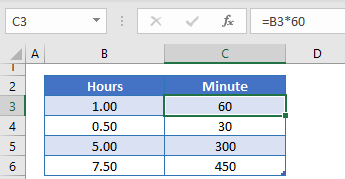
Or you could use the CONVERT Function:
=CONVERT(B3,"hr","mn")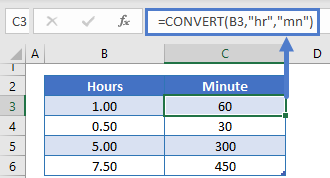
Convert Minutes to Hours
To convert minutes to hours all you need to do is divide the minutes by 60:
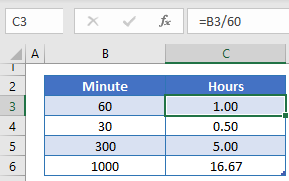
Or you could use the CONVERT Function:
=CONVERT(B4,"mn","hr")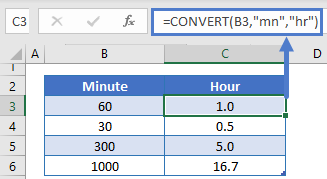
Convert Time to Minutes or Hours
Convert Time to Hours
Excel stores time as a decimal value where each 1/24th represents one hour of a day. Understanding this, you can convert a time to hours by multiplying the time by 24:
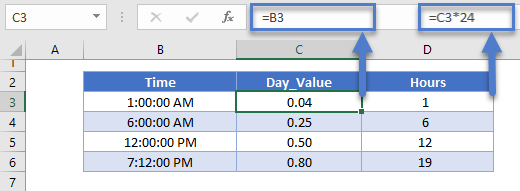
Convert Time to Minutes
You can convert time to minutes by multiplying the result by an additional 60 (Time * 24 * 60 = number of minutes):
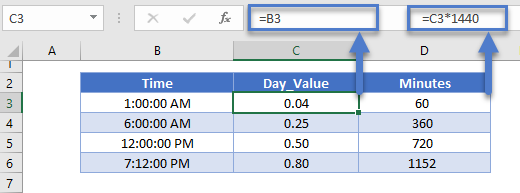
Format as Number
When you convert time to hours or minutes, Excel may automatically format the result as time (ex. h:mm):
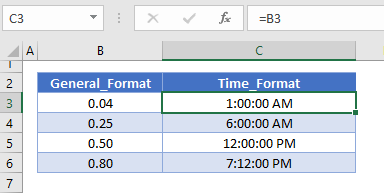
To display the result as a regular number, change the formatting to General:
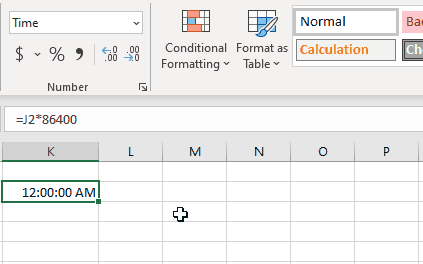
Convert Minutes to Hours in Google Sheets
All of the above examples work exactly the same in Google Sheets as in Excel.