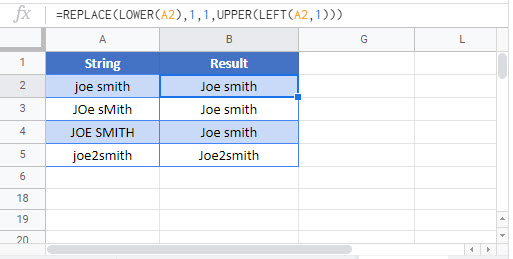Capitalize First Letter – Excel & Google Sheets
Written by
Reviewed by
Download the example workbook
This tutorial will teach you how to capitalize first letter(s) in Excel and Google Sheets.
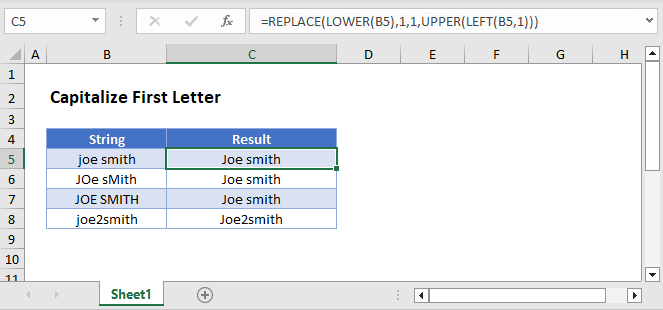
Capitalize First Letter of All Words
The simplest way to capitalize first letters in a text string is to use the PROPER Function.
=PROPER(B3)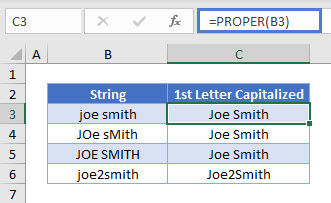
The PROPER Function capitalizes the first letter in every word in the text string and convers all other letters to lower case.
Note: The PROPER Function treats any numeric character like a space. So “joe2smith” was changed to “Joe2Smith”.
Capitalize First Letter Only
Instead, to capitalize only the first letter of your text string, use the REPLACE function along with the UPPER and LEFT functions.
=REPLACE(B3,1,1,UPPER(LEFT(B3,1)))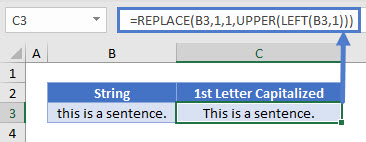
The REPLACE Function simply replaces the first character with a capitalized version of the first character.
You can add in the LOWER Function to set all other characters to lower case:
=REPLACE(LOWER(B3),1,1,UPPER(LEFT(B3,1)))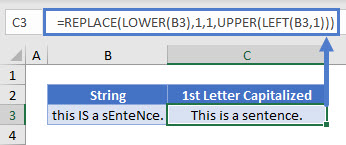
Capitalize First Letter in Google Sheets
These formulas work exactly the same in Google Sheets as in Excel.