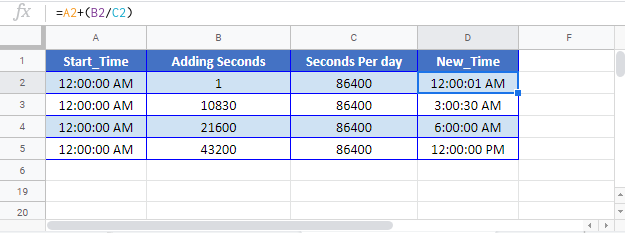Add Seconds to Time – Excel & Google Sheets
Written by
Reviewed by
Last updated on September 7, 2023
Download Example Workbook
Download the example workbook
This tutorial will demonstrate how to add seconds to a time in Excel and Google Sheets.
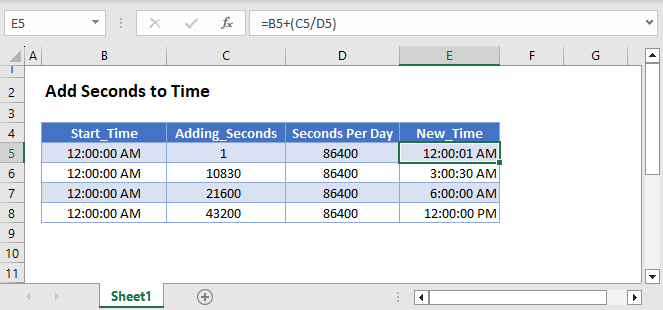
Add Seconds
In Excel, time is stored as a fractional value where each 1/24th represents one hour of the day. So one second is 1/24/60/60 = 1/86400.
=B3/86400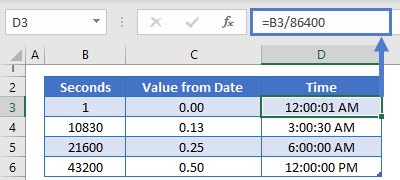
To add a second add 1/86400 to a time
=B3+(1/86400)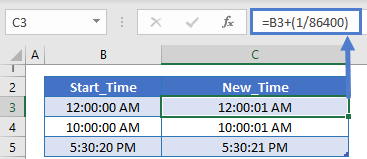
or 59/86400 to add 59 seconds:
=B3+(59/86400)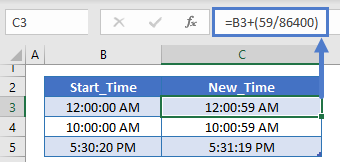
Add Second to Now
To add a second to the current time, add 1/86400 to the NOW Function:
=NOW()+(1/86400)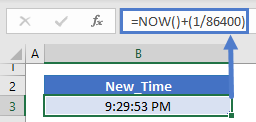
Add Seconds Google Sheets
All of the above examples work exactly the same in Google Sheets as in Excel.