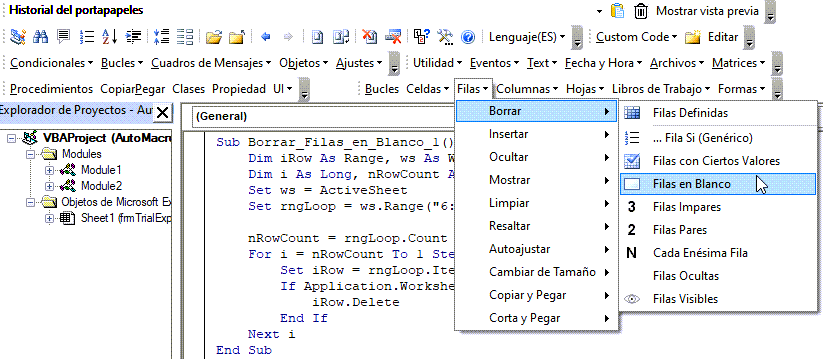VBA Transponer Array
Este tutorial te enseñará cómo transponer un array usando VBA.
Transponer Array
Esta función transpondrá un array de 2 dimensiones:
Function TransposeArray(MyArray As Variant) As Variant
Dim x As Long, y As Long
Dim maxX As Long, minX As Long
Dim maxY As Long, minY As Long
Dim tempArr As Variant
'Obtener límites superior e inferior
maxX = UBound(MyArray, 1)
minX = LBound(MyArray, 1)
maxY = UBound(MyArray, 2)
minY = LBound(MyArray, 2)
'Crear nueva array temporal
ReDim tempArr(minY To maxY, minX To maxX)
'Transponer el Array
For x = minX To maxX
For y = minY To maxY
tempArr(y, x) = MyArray(x, y)
Next y
Next x
'Array Resultante
TransposeArray = tempArr
End Function
Sub TestTransposeArray()
Dim testArr(1 To 3, 1 To 2) As Variant
Dim outputArr As Variant
'Asignar valores al Array
testArr(1, 1) = "Steve"
testArr(1, 2) = "Johnson"
testArr(2, 1) = "Ryan"
testArr(2, 2) = "Johnson"
testArr(3, 1) = "Andrew"
testArr(3, 2) = "Scott"
'Llamar Función "TransposeArray"
outputArr = TransposeArray(testArr)
'Resultado de la prueba
MsgBox outputArr(2, 1)
End SubPara probar esta función, llama al procedimiento TestTransposeArray: aquí se crea un array inicial testArr y outputArr es el array transpuesto final.
WorksheetFunction.Transpose
En cambio, puede que quieras transponer un array a Excel. Para ello, puede utilizar la función Excel WorksheetFunction.Transpose.
Este procedimiento transpondrá un array 2D a un rango de Excel utilizando WorksheetFunction.Transpose:
Sub TestTransposeArray_Worksheetfx()
Dim maxX As Long, minX As Long
Dim maxY As Long, minY As Long
'Crear array y asignar valores
Dim MyArray(1 To 3, 1 To 2) As Variant
MyArray(1, 1) = "Steve"
MyArray(1, 2) = "Johnson"
MyArray(2, 1) = "Ryan"
MyArray(2, 2) = "Johnson"
MyArray(3, 1) = "Andrew"
MyArray(3, 2) = "Scott"
'Obtener límites superior e inferior
maxX = UBound(MyArray, 1)
minX = LBound(MyArray, 1)
maxY = UBound(MyArray, 2)
minY = LBound(MyArray, 2)
'Transponer array a Excel
Range("a1").Resize(maxY - minY + 1, maxX - minX + 1).Value = _
Application.WorksheetFunction.Transpose(MyArray)
End Sub