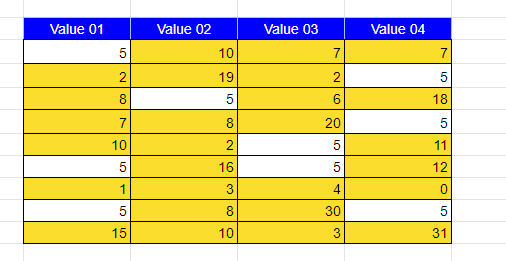Conditional Formatting Not Equal – Excel & Google Sheets
Written by
Reviewed by
Last updated on July 31, 2023
This tutorial will demonstrate how to highlight cells that contain a value that is not equal to a specific value using Conditional Formatting in Excel and Google Sheets.
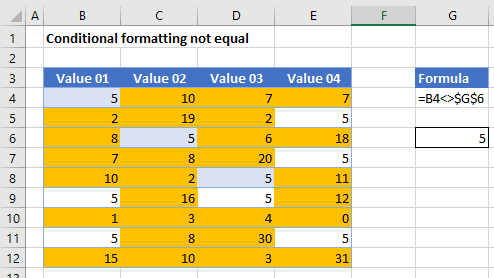
Highlight When Cells Do Not Equal
To highlight cells whose values are not equal to a specific value, you can create a Conditional Formatting custom formula using the following steps:
- Select the range you want to apply formatting to.
- In the Ribbon, select Home > Conditional Formatting > New Rule.
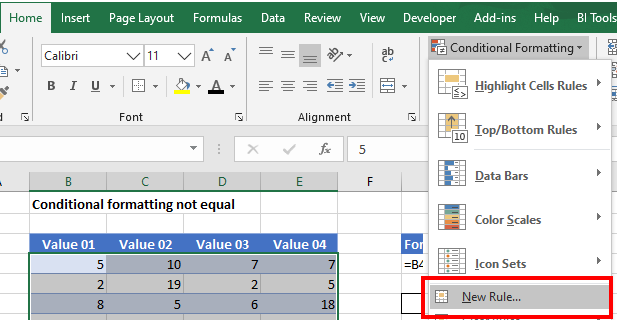
- Select Use a formula to determine which cells to format, and enter the formula:
=B4<>$G$6
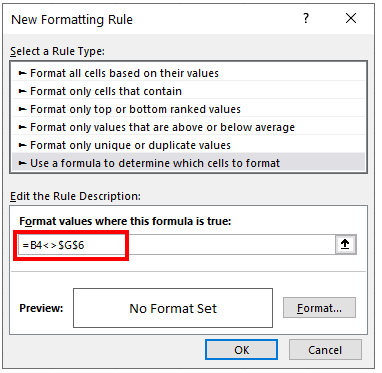
- Cell G6 is the comparison value. It needs to be locked as an absolute cell reference. You can do this by adding $ signs to row and column indicators, or by pressing F4 on the keyboard.
- Click on the Format button and select your desired formatting.
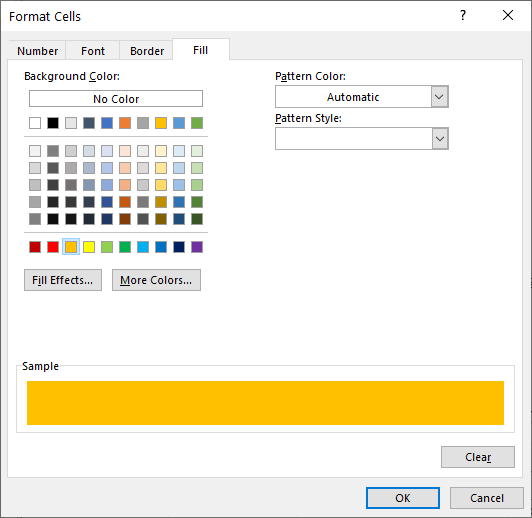
- Click OK, then OK again to return to the Conditional Formatting Rules Manager.
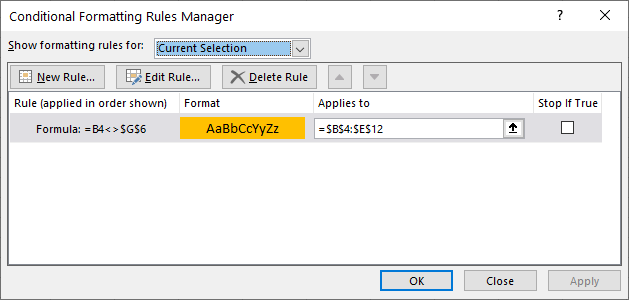
- Click Apply to format the selected range, then click Close or OK.
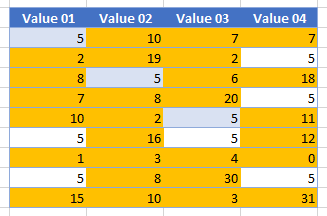
This formula entered will return TRUE when the cell contains any text and will therefore format the text in those cells accordingly.
Highlight When Cells Do Not Equal in Google Sheets
The process to highlight cells that do not equal a specific number in Google Sheets is similar to the process in Excel.
- Highlight the cells you wish to format, and then click on Format > Conditional Formatting.
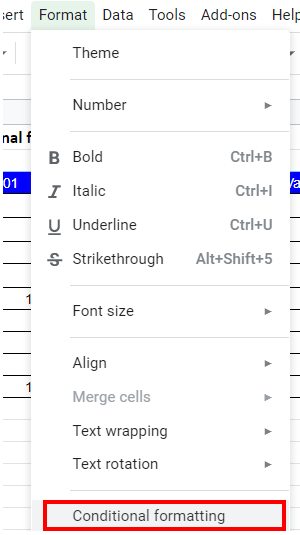
- The Apply to Range section will already be filled in.
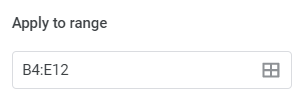
- From the Format Rules section, select Custom Formula and type in the formula.
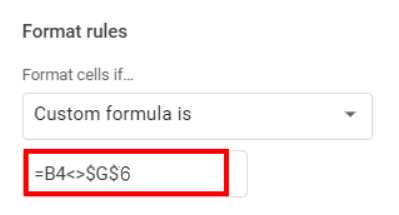
- Select the fill style for the cells that meet the criteria.
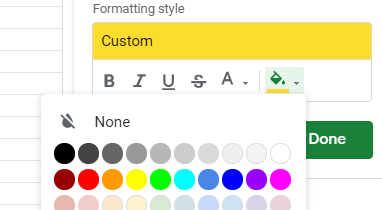
- Click Done to apply the rule.