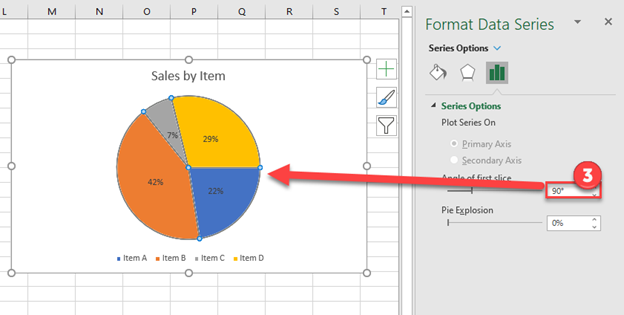How to Rotate Pie Chart in Excel
Written by
Reviewed by
Last updated on October 30, 2023
This tutorial will demonstrate how to rotate a Pie Chart in Excel.
Rotating a Pie Chart in Excel
Starting with the Pie Chart
When creating a pie chart, the default position of each slice is that the first item starts at the top center of the circle (or a 0° angle of the circle). Each additional slice occurs after the previous item. In this tutorial, we’ll show how to rotate this pie chart to show the desired visual.
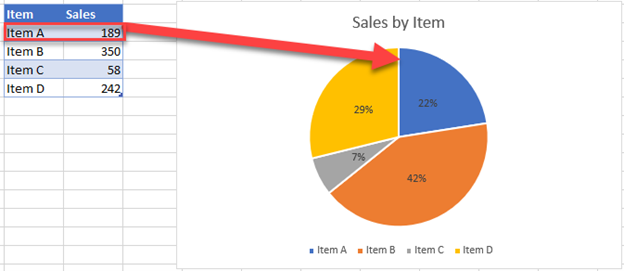
Rotating the Pie Chart
- Right click on the pie chart slice
- Select Format Data Series
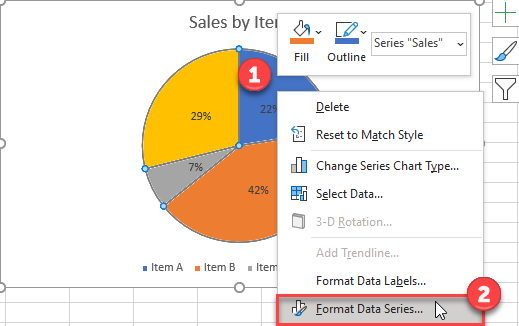
As discussed, the first slice shows a default at 0°.
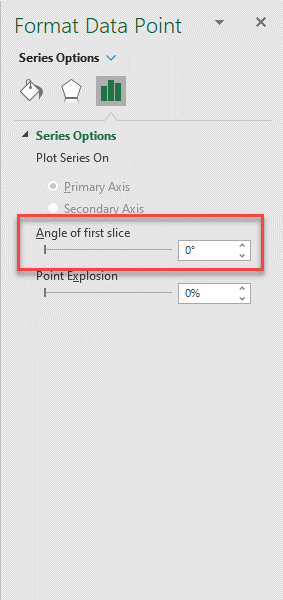
3. Change the Angle of the First Slice to the desired angle.
In this case, we changed it to 90°, showing how the first slice (blue) shifted from 0° to 90° of the circle. Each subsequent slice shifts based on the first slice angle.