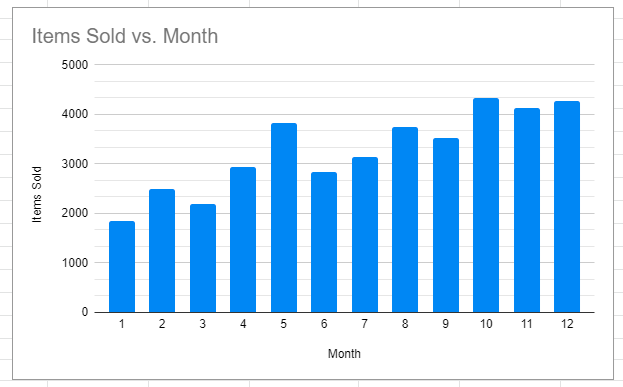Add Gridlines to Charts / Graphs – Excel & Google Sheets
Written by
Reviewed by
Last updated on October 30, 2023
This tutorial will demonstrate how to add gridlines to charts in Excel and Googles Sheets.
Add Gridlines to Charts / Graphs – Excel
Start with your Graph
In this tutorial, we will show you how to add gridlines to a chart. There are a few gridlines you can add: major horizontal and vertical and minor horizontal and vertical.
In bar charts, there are automatically horizontal major gridlines.
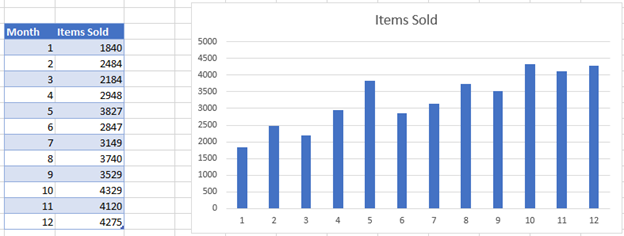
- Click on your graph
- Select the + Sign in the top right
- Select the error next to gridlines
- You will have the option to add different variations of gridlines to the graph
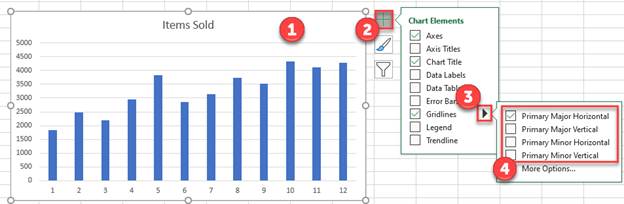
Final Graph with Gridlines
You can see what the graph looks like adding minor horizontal gridlines as well as major horizontal gridlines.
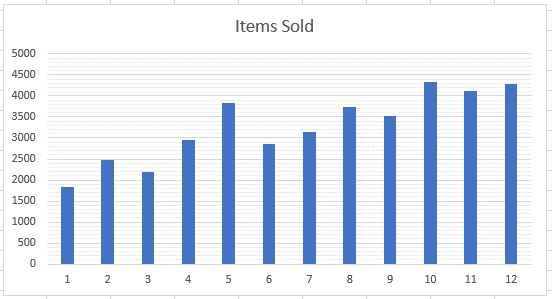
Add Gridlines to Charts / Graphs – Google Sheets
Add Gridlines
- Right click on the graph
- Select Gridlines and ticks
- Click Vertical Axis
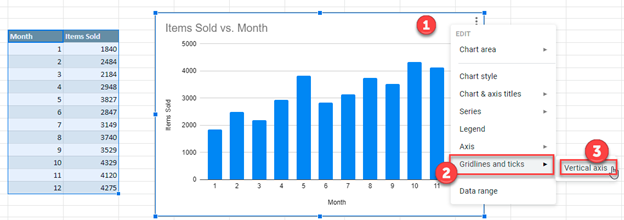
You can see the option to check major and minor gridlines as shown below.
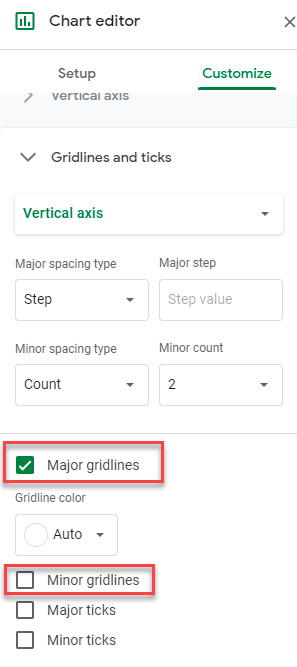
Final Graph with Gridlines
In this example, you can see what the graph looks like with the major and minor gridlines.