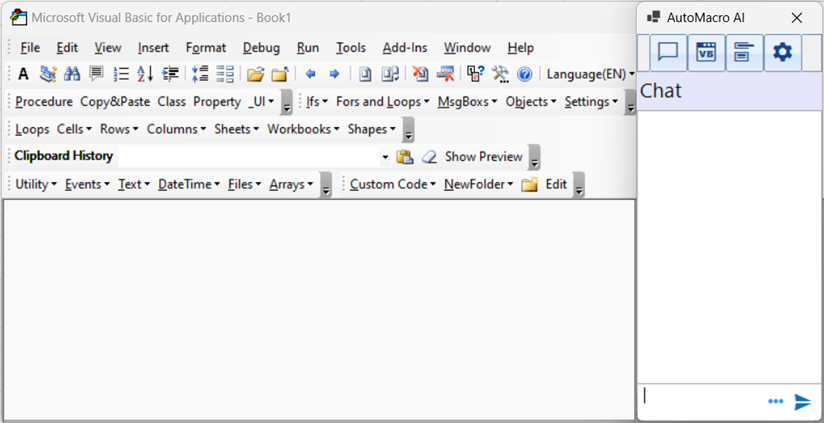Settings
AutoMacro’s settings can be adjusted by clicking this button:

Objects
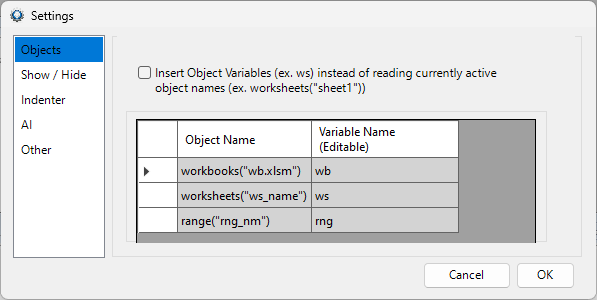
When inserting code with references to objects (Ranges, Worksheets, Workbooks, etc.). AutoMacro can do one of two things with the object references:
- Insert the active object: range, worksheet, workbook
- Use variables for these objects
To use variable names, make sure the Insert Object Variables box is checked.
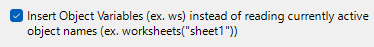
Then you can rename the default variables:
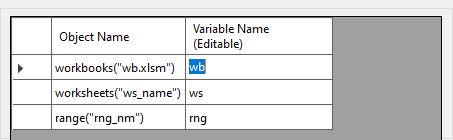
Show / Hide
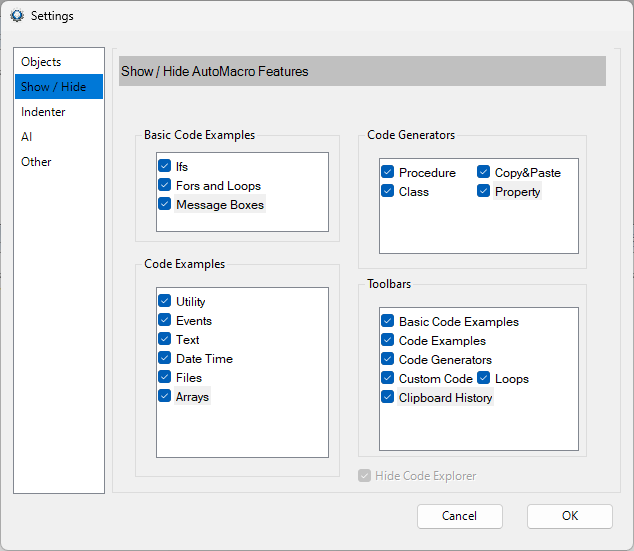
Within the Show / Hide menu you can select which of AutoMacro’s features are visible.
Indenter
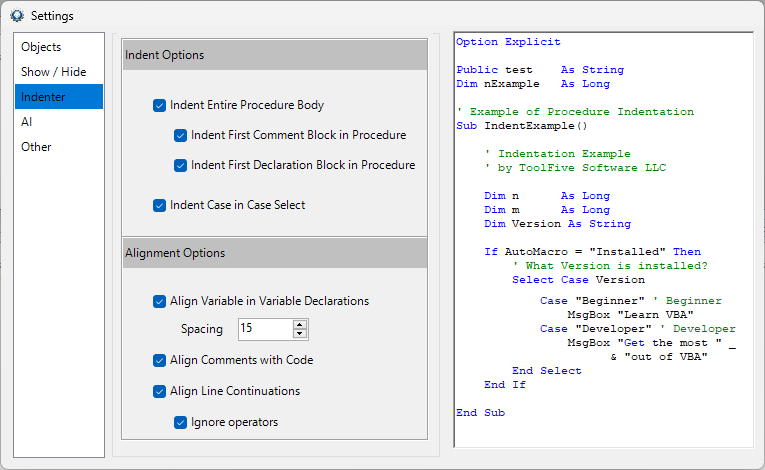
The Indenter menu allows you to select your desired indentation settings, showing you a preview of your selected options.
AI
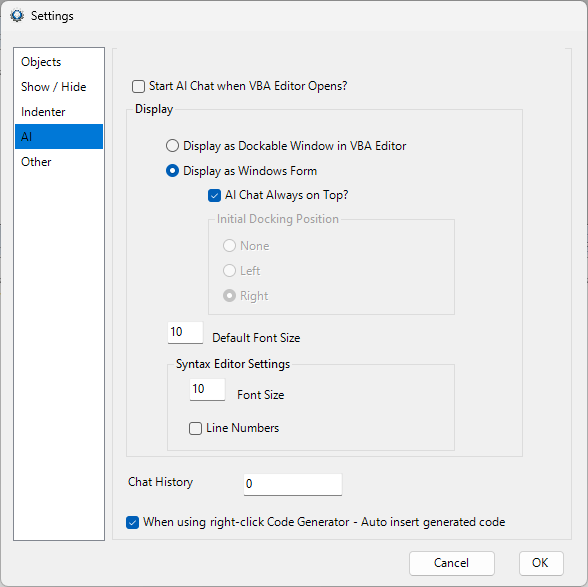
In the AI menu you can choose how the AI menu is displayed.
Other
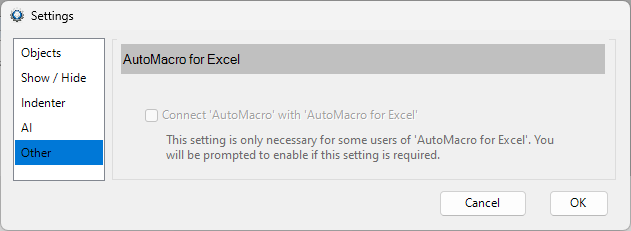
The Other menu allows you to connect AutoMacro with AutoMacro for Excel. This is only necessary if you use AutoMacro for Excel and you’re unable (or unwilling) to adjust a certain setting. Instead AutoMacro for Excel can use the AutoMacro framework for inserting code.
Interactive VBA Tutorial
Start Automating Excel