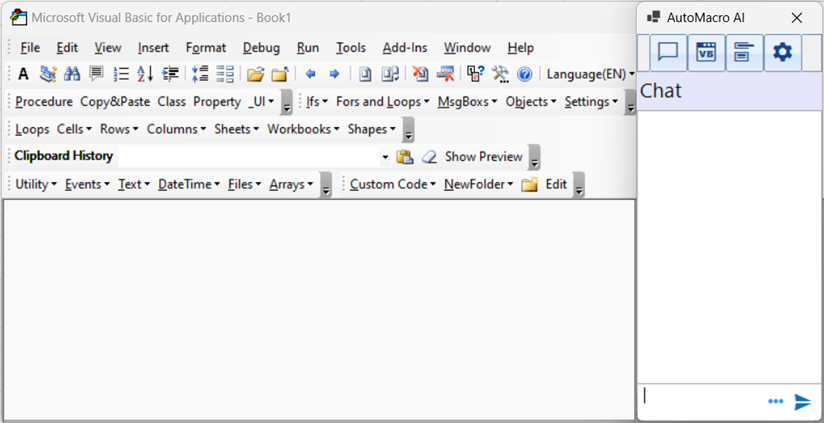Class & Property Builders

The Class and Property Builders make it easier to create and use properties in classes in VBA.
Class Builder
The Class Builder creates a Class Module with specified properties.

To use the Class Builder you only need to enter two things:
- The name of the class.
- Variables to add to the class.
Clicking the “Create” button adds the class:

Property Builder
The property builder will add properties to an existing class.

Result:

< Previous
Procedure Builder
Next >
UserForm Builder
Start Automating Excel