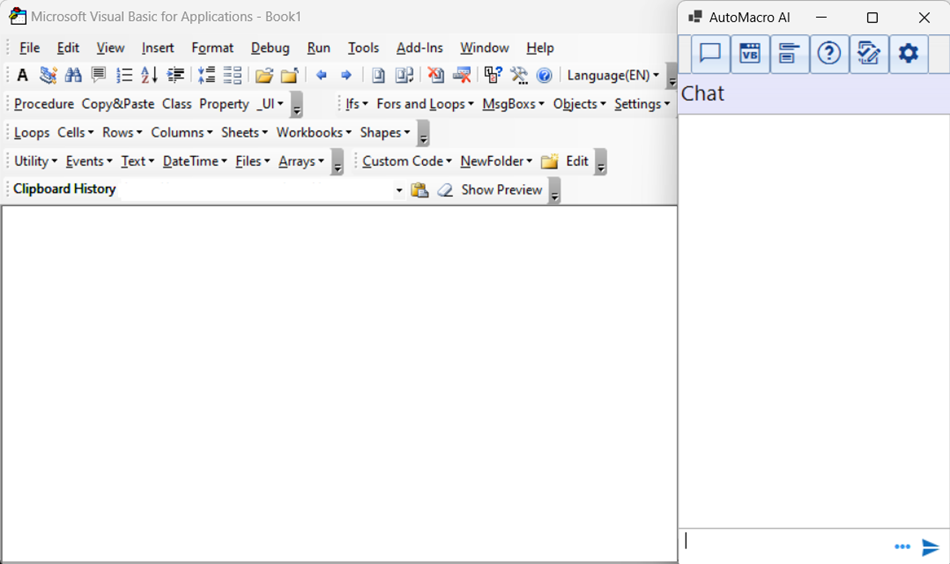

Features
AI
Code Generators
User Interface Builders
Other Features
Get AutoMacro Today
FAQ and Other Information
Yes, after purchasing a subscription you can access the AI tools online.
Yes! You can start a trial of AutoMacro here.
Yes! AutoMacro works in many corporate environments. It was designed to be as unobtrusive as possible and should install without the need for "admin privileges".
AutoMacro is compatible with all versions of Microsoft Office for PCs.
32-bit or 64-bit
Office 2007, 2010, 2013, 2016, 2019, Office 365, etc.
All Versions of Windows AutoMacro is not compatible with Mac operating systems. However, some Mac users running Windows OS are able to use AutoMacro.
If you have doubts, please try the download link above to check.
AutoMacro is not compatible with Citrix environments.
Yes, AutoMacro can be active on 2 computers at one time.
Yes! AutoMacro functions in any program with the Visual Basic Editor.
Specific code examples were developed for Excel, Access, Outlook, Word, and PowerPoint.



















