Backup Del.icio.us with Excel
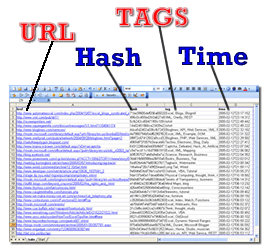 More WinHTTP/XML fun…
More WinHTTP/XML fun…
If you have Excel 2003 and use the social bookmarking tool Del.icio.us, you can backup your bookmarks in Excel.
1. Download the Del.icio.us Excel Spreadsheet
2. Press the “Backup Del.icio.us” Button
3. Enter your Del.icio.us Username and Password then click GO!
That’s it. Your spreadsheet should now look like the picture.
A few additional benefits:
• Save your data multiple ways; as Excel (.xls), Comma Delimited Text File (.csv) or XML.
• I like having the URL’s as clickable links, so when I do a quick browse if I see something interesting, I click, and I’m taken to the bookmark
• I can do data analysis on my bookmarking behavior if desired, possibly bookmark frequency chart, tag chart, filtering, etc. This requires additional modification.
Notes:
You need to click YES when opening the workbook and prompted to enable macros for things to work correctly. However, if you’re hesitant, the code is unprotected so hit NO, then open the VB editor(alt F11) and inspect the code first.
This workbook makes use of the del.icio.us API, specifically only one call: /api/posts/all.
Update: On May 16, 2006 there was announced a new URL for the del.ico.us API. The spreadsheet has been updated to reflect this. If you downloaded the spreadhsheet prior to May 16, 2006 and arrived here wondering why your old version doesn’t work anymore, simply download again and replace your old file.
If you found this post interesting, we recommend checking out our VBA Tutorial . Our VBA tutorial is the best way to learn VBA. Beginners will learn everything they need to become proficient in VBA. Experienced VBA users will also learn a few tricks. The tutorial is fully interactive, and you’ll learn quickly, and (relatively) painlessly. Our VBA Coding Tools is also a great resource for users who want to code more efficiently.
You might also like these posts:
CAGR Function Excel
